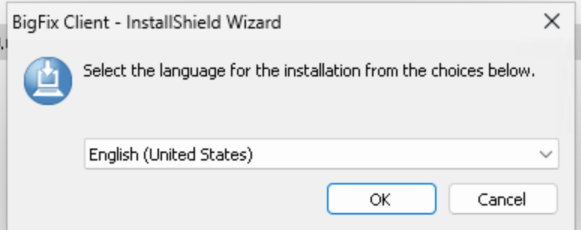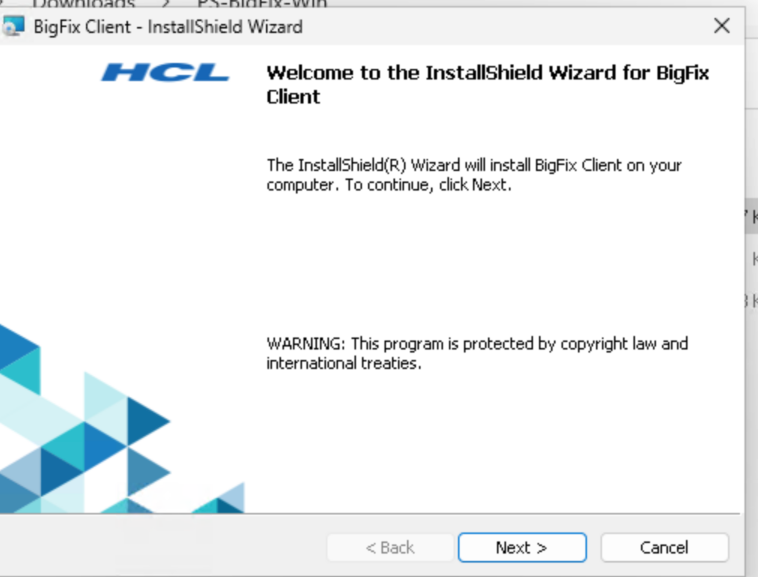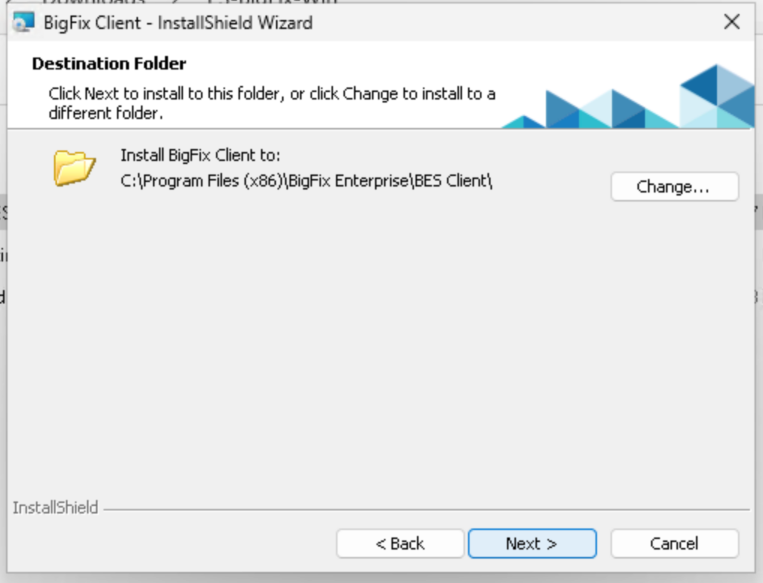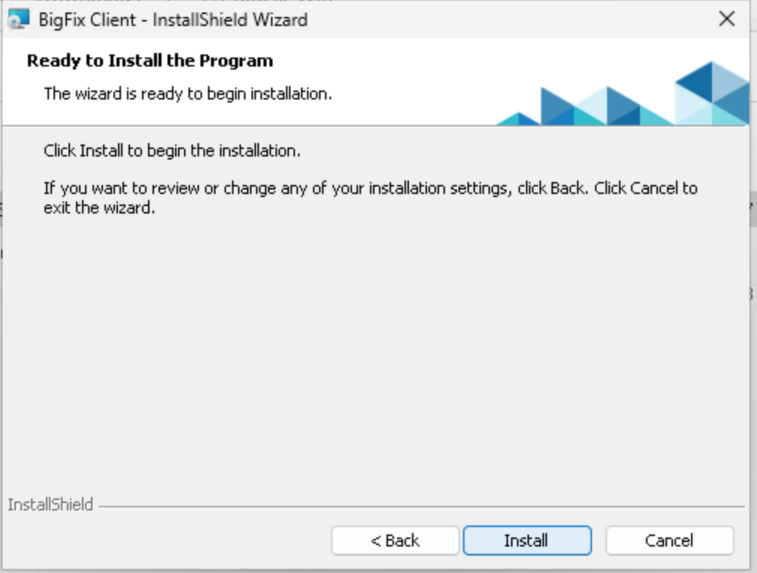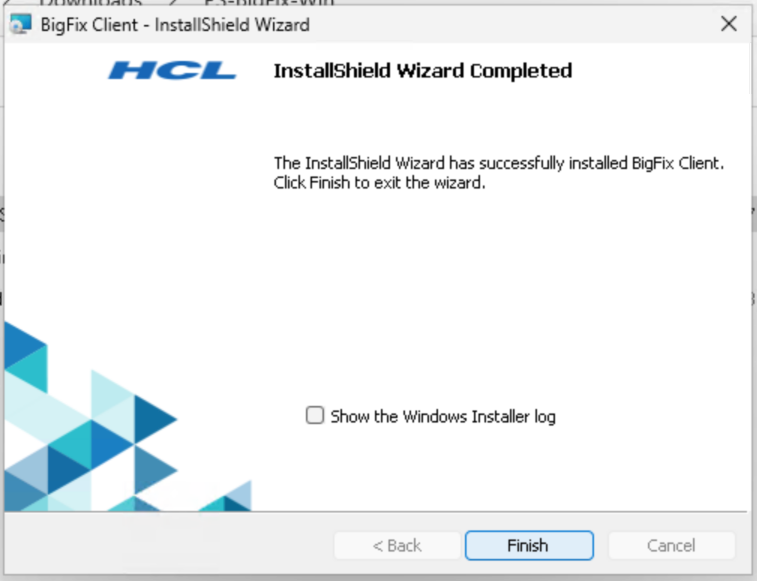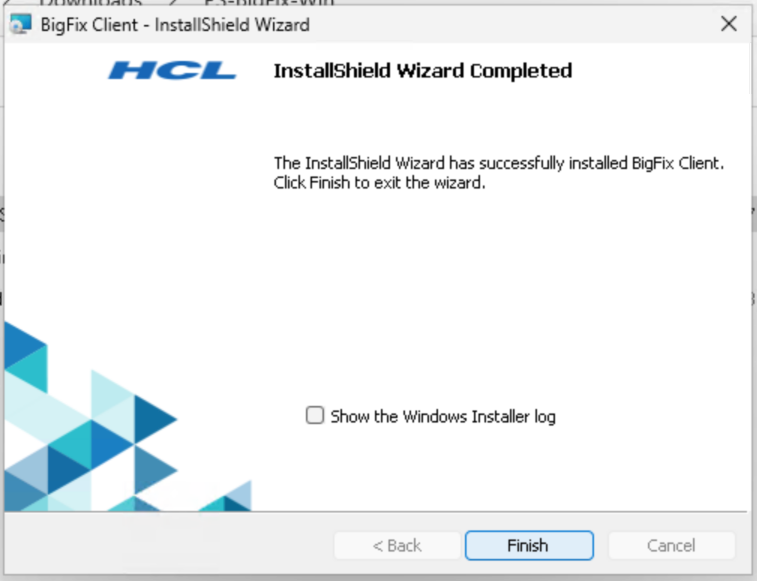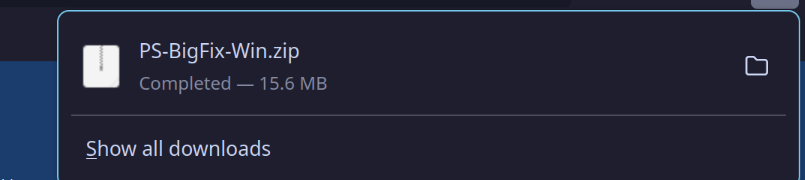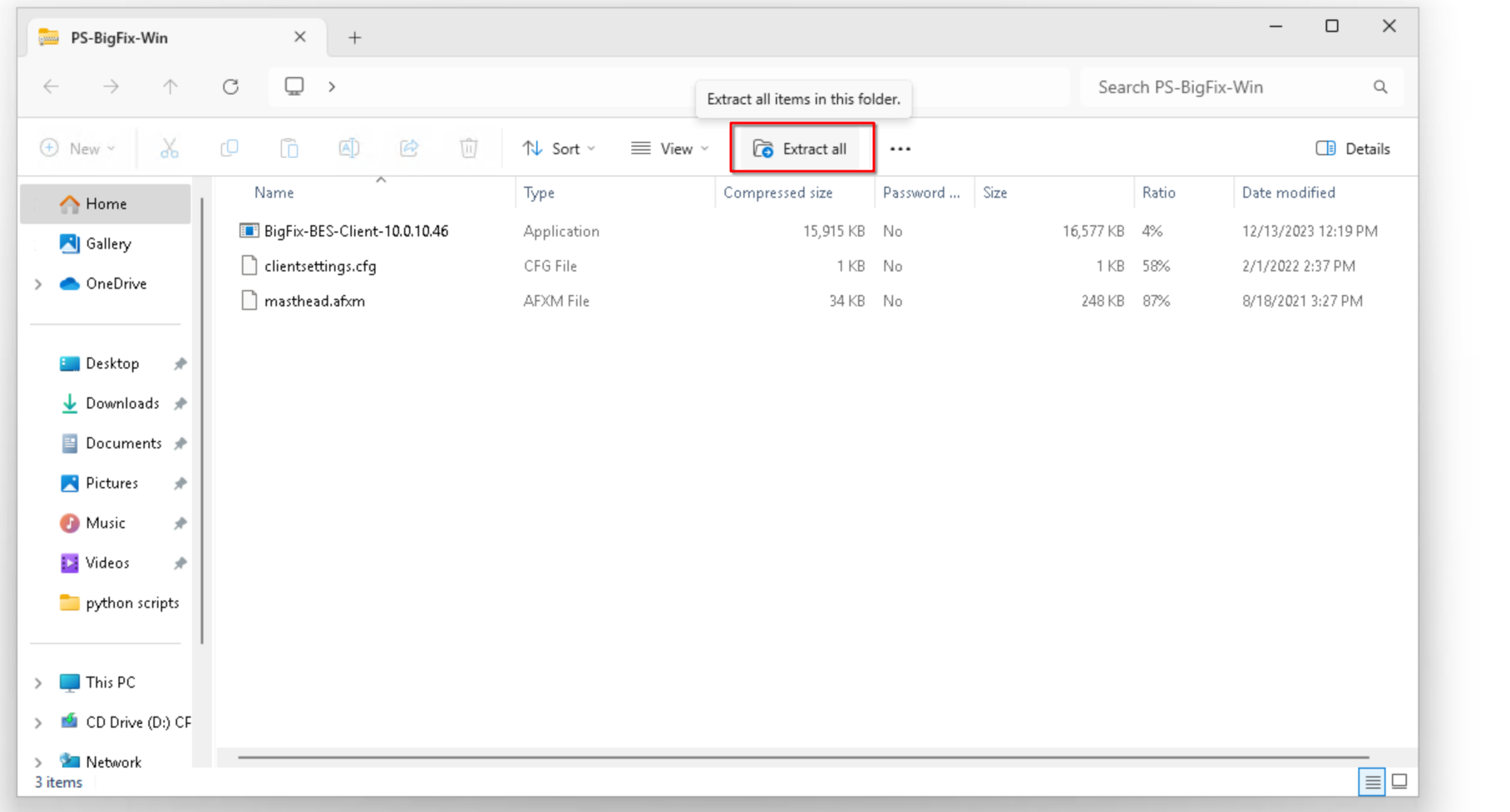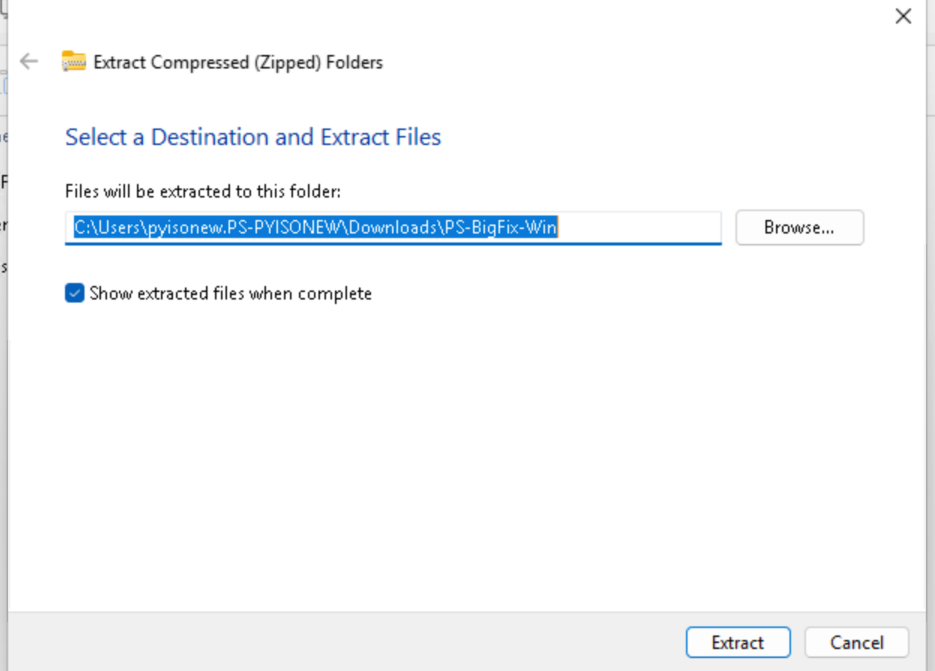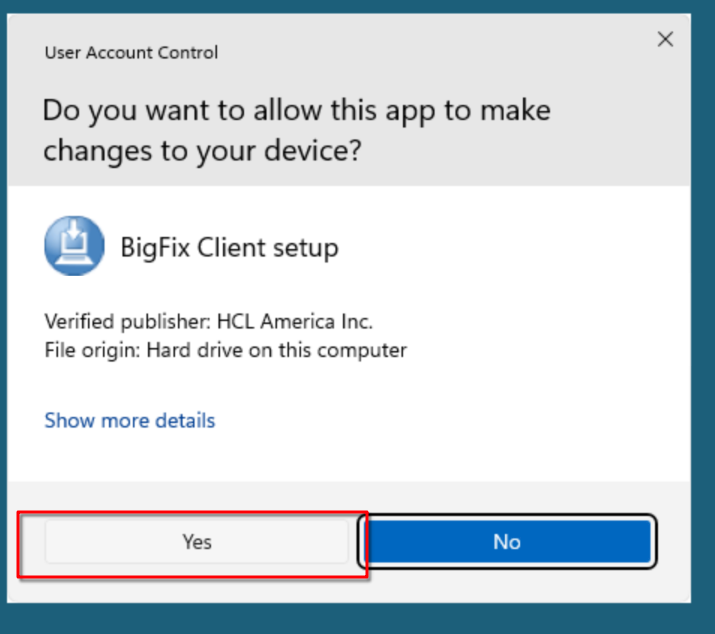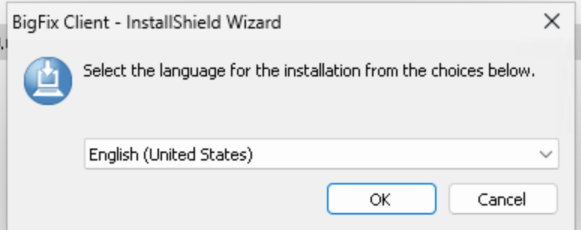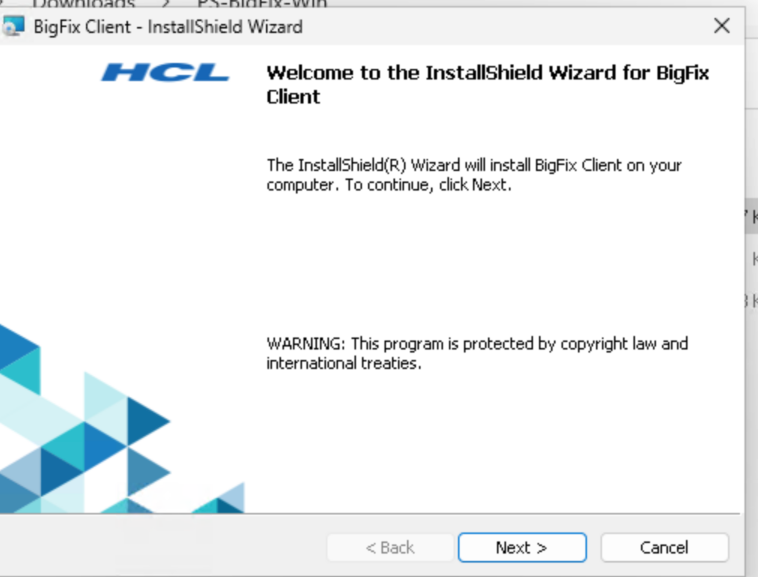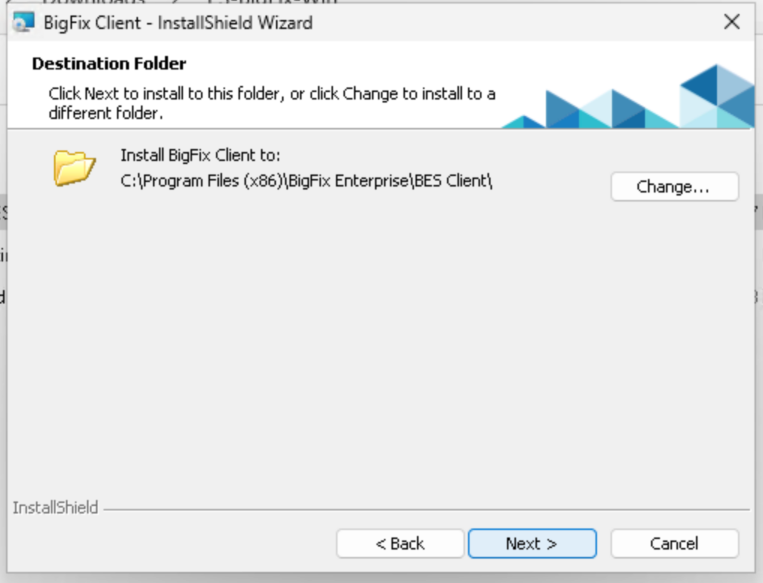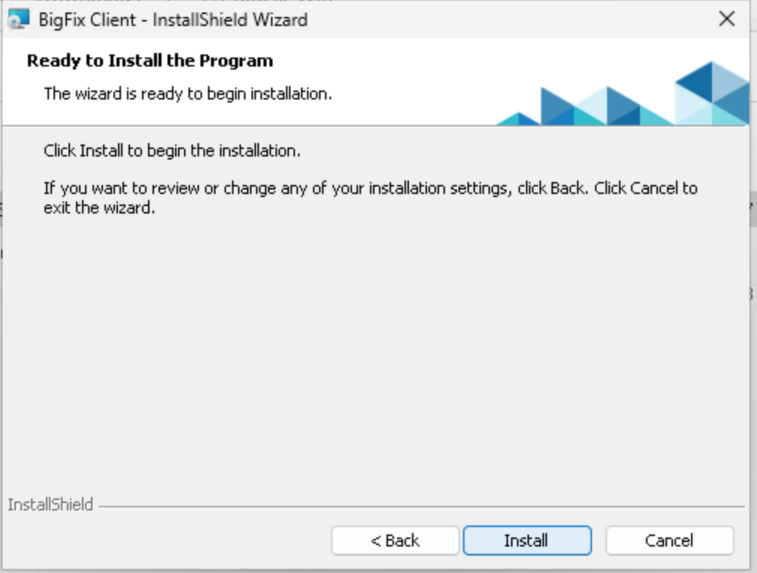Skip to main content
Windows Instructions
This page contains instructions to install software to ensure a Windows computer is UCI ZotDefend compliant.
- Install BigFix (Instructions below)
BigFix Installation Instructions (Click Here)
- Go to https://tools.ps.uci.edu/downloads/bigfix
- Choose the Windows Operating System, and check the box to confirm that your computer, then click submit.

- Read the information on the screen, and then click the green download button.

- Open the downloaded zip file.
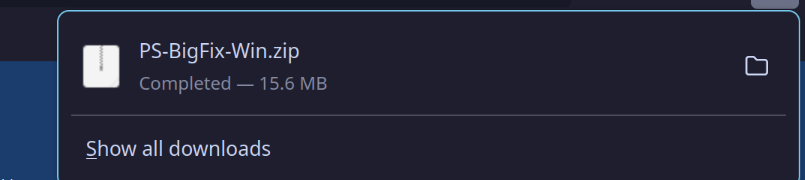
- Extract all files.
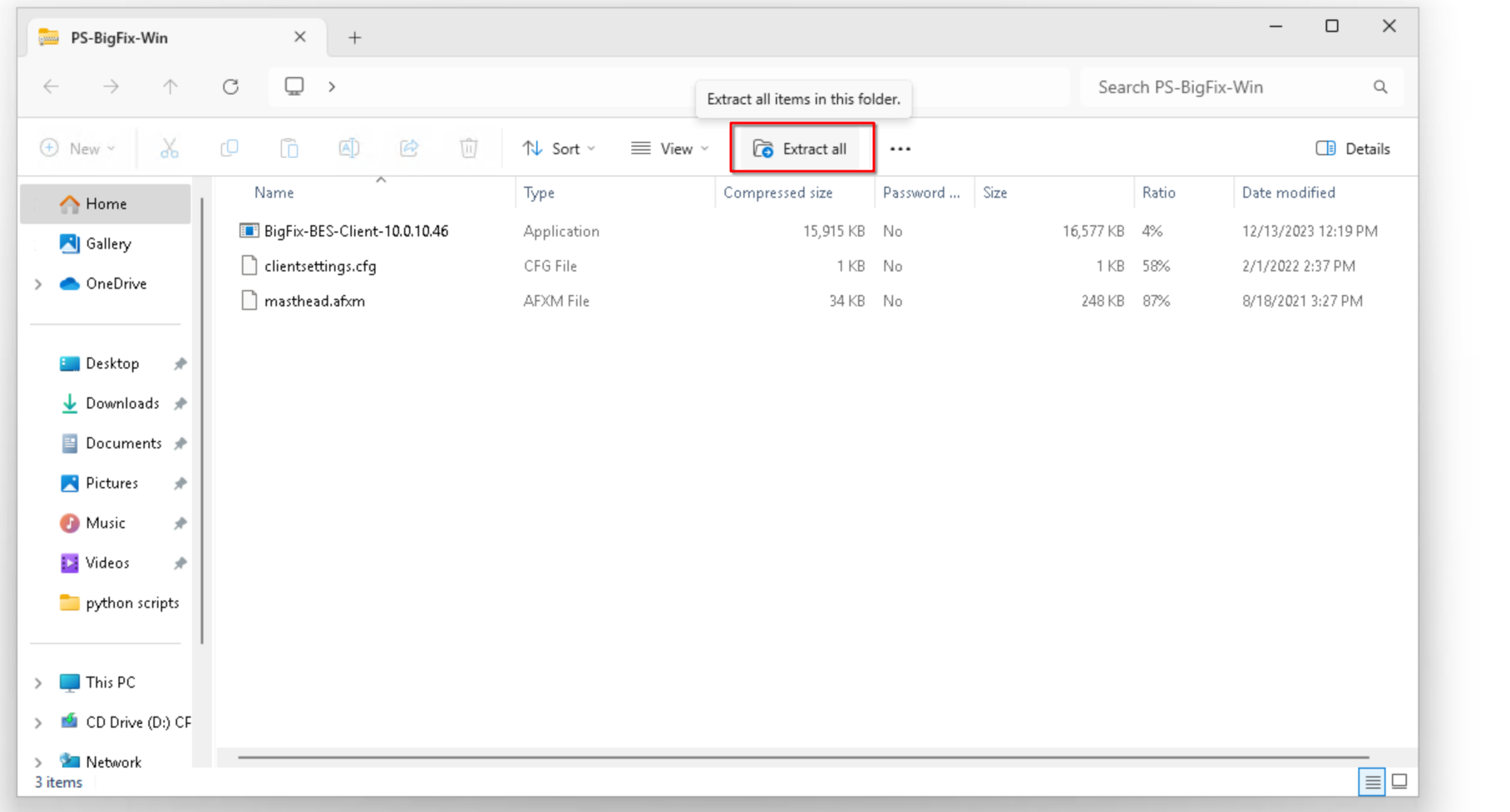
- Check the box to show extracted files when complete.
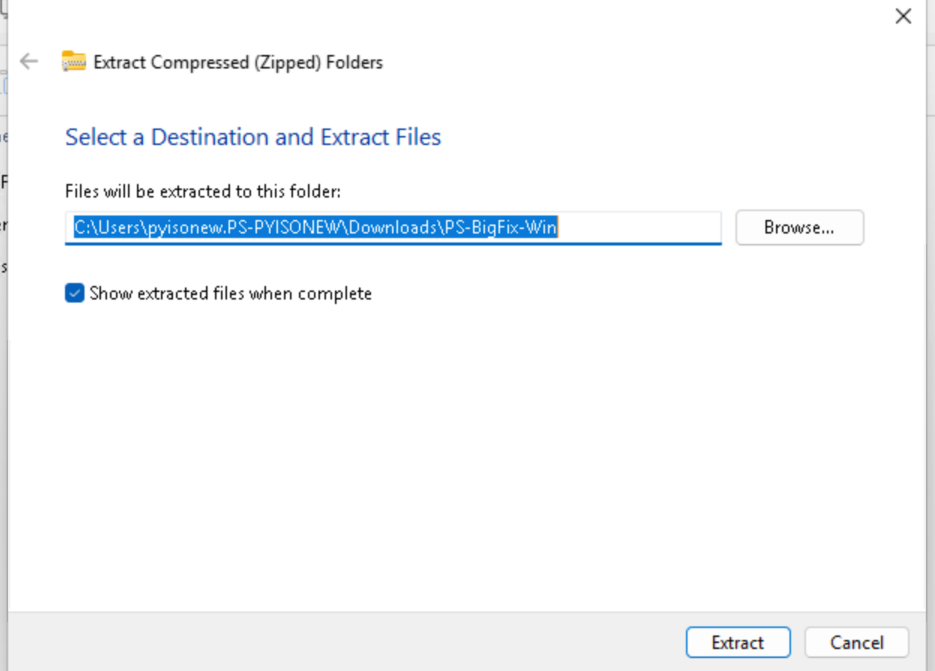
- In the folder that opens, run the installer to install bigfix.

- Click yes on the prompt.
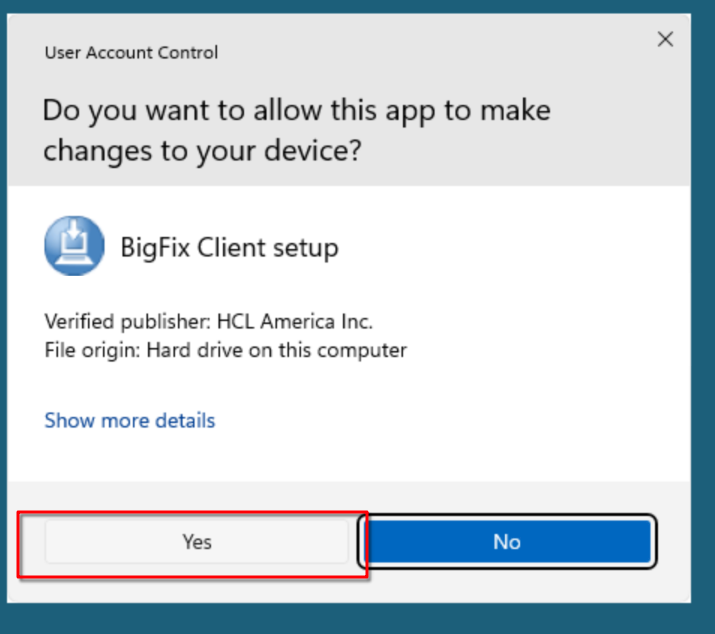
- Follow the instructions on the screen to install the software.