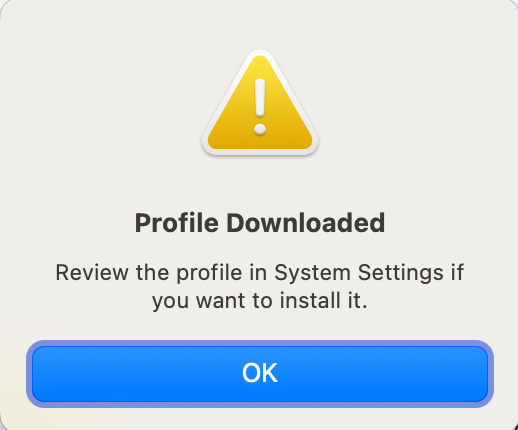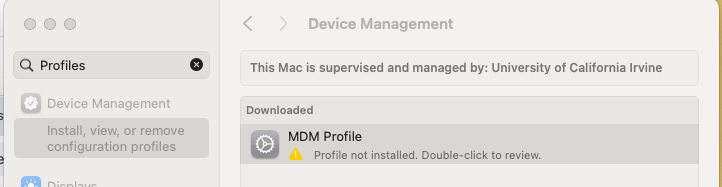ZotDefend Apple Instructions
This page contains instructions to install software to ensure an Apple computer is UCI ZotDefend compliant.
1. Install Jamf Client (Instructions below)
Jamf Installation Instructions (Click Here)
- Go to https://tools.ps.uci.edu/downloads/download/enrollmentProfile.mobileconfig
- Open the file that downloads. You will see the following prompt:
- Open System Preferences, type in "Profile" in search, click "Install, view, or remove configuration profiles".
- Double click on the MDM Profile. Review and enable the profile.
- Allow 5-10 minutes for the software to download to your computer.