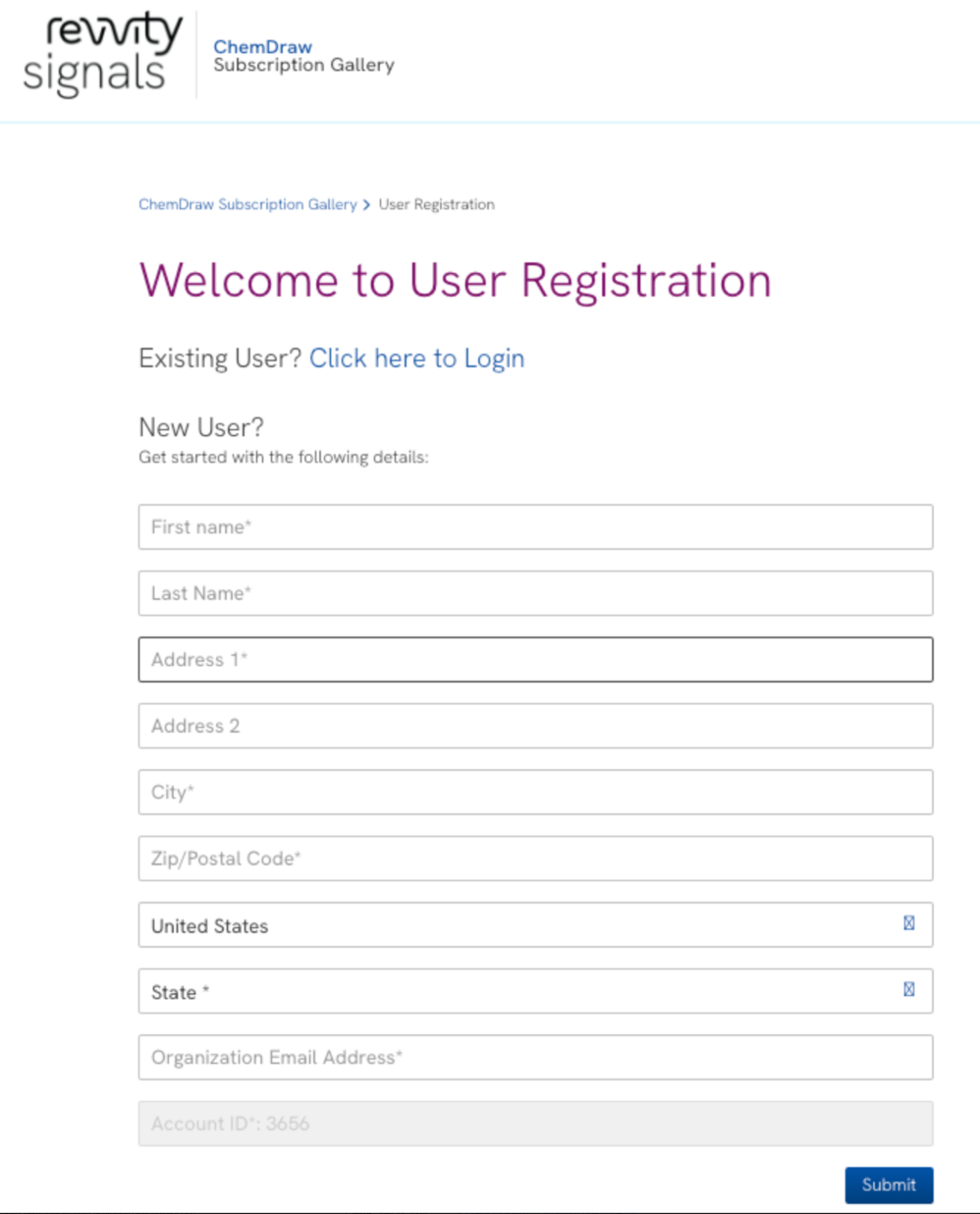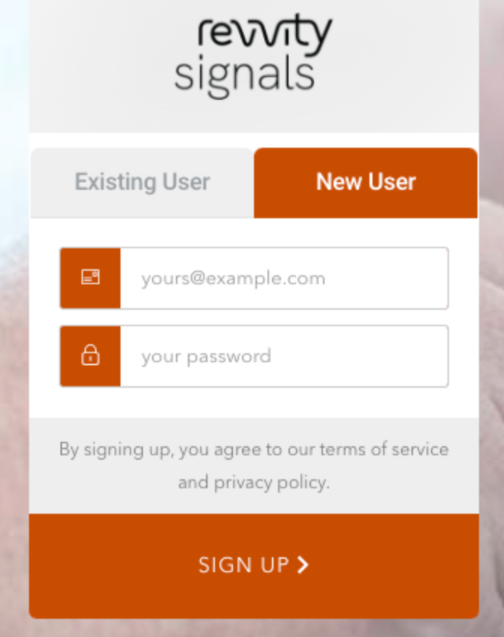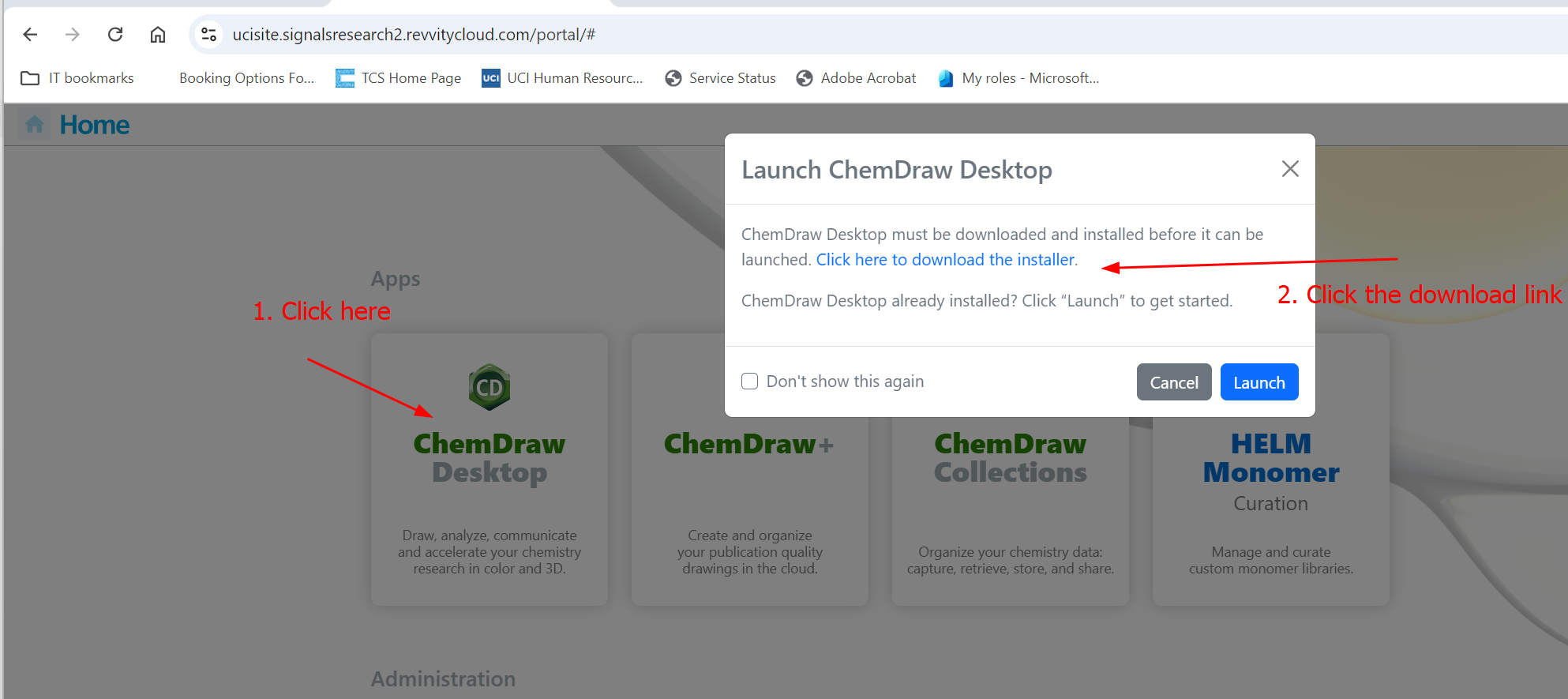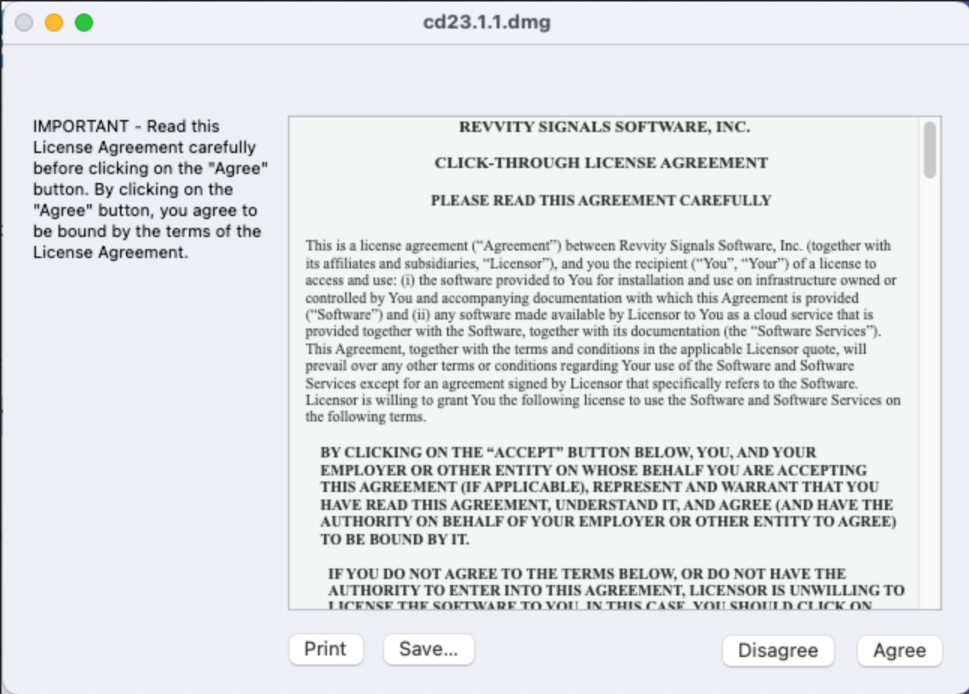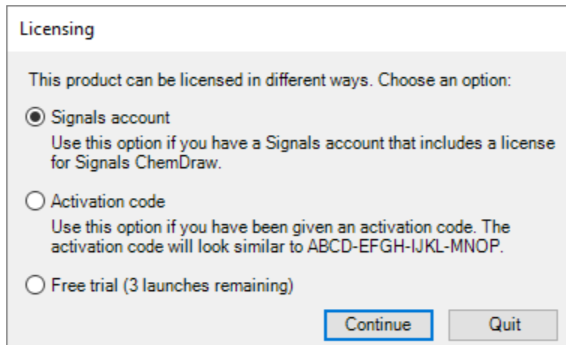How to Install Chemdraw Mac
- Go to https://connect.revvitysignals.com/sitesubscription/Register.aspx?FlexeraAccountId=3656
- Register
- Click "ChemDraw Desktop" on the product, on the pop up windows, click on "Click here to download the installer"
- Download the software
it will download cd2x.xx.xx.dmg file.
- Double-click the dmg file you downloaded
- \ Follow the instruction on this pop-up window. (move the icons from the left to right)
- Go to “Applications” folder and double-click on ChemDraw Professional to launch the application
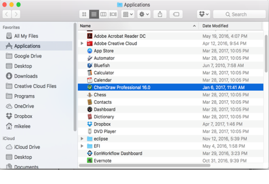
You need to choose "signals account", and it will take you to Revvity sign in page.
8. Click “Install” 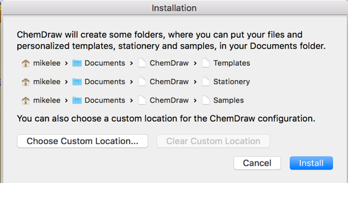
9. Go to “Applications” folder or “Lauchpad” to find the “ChemDraw Professional”. Click to launch the application.