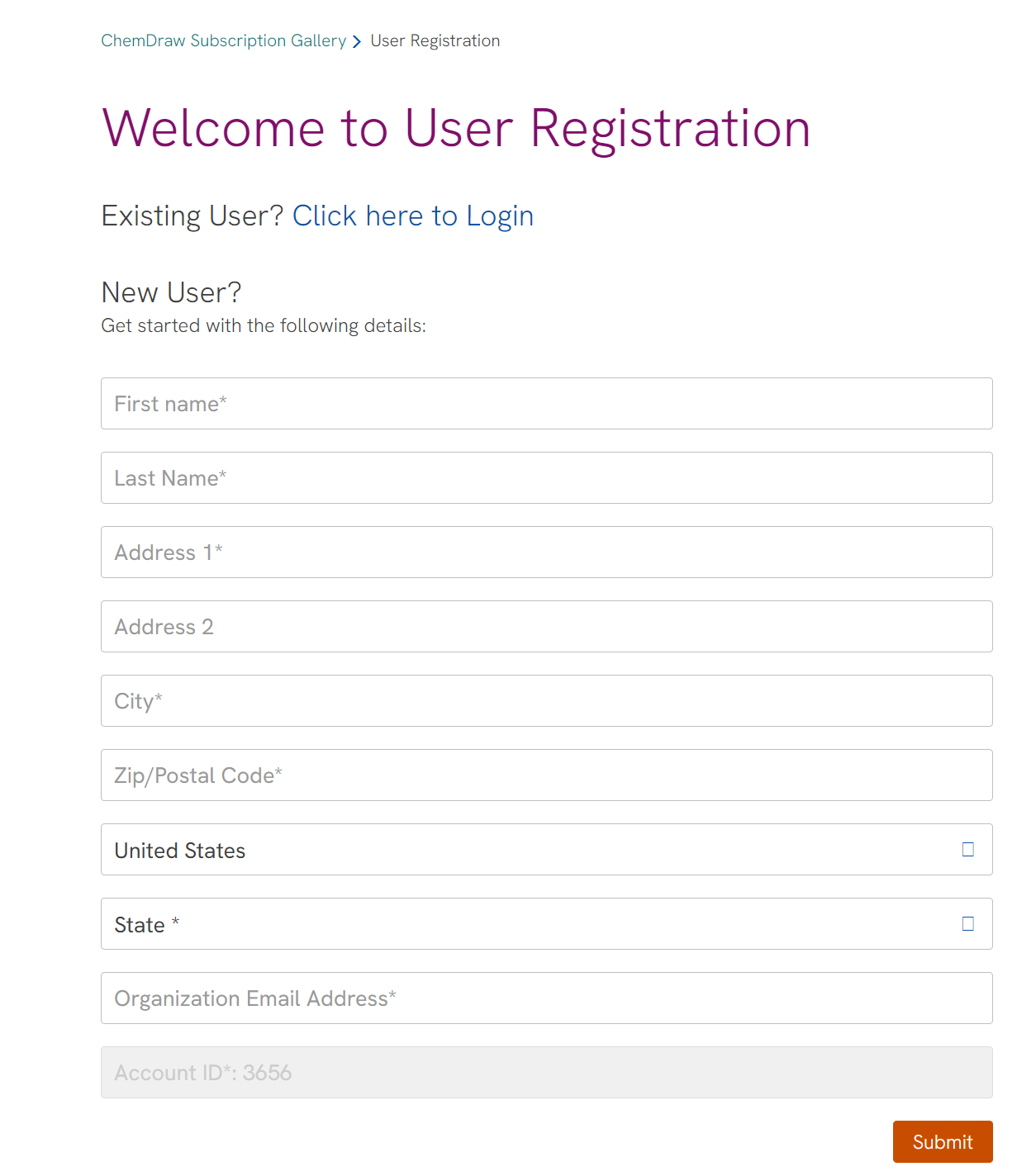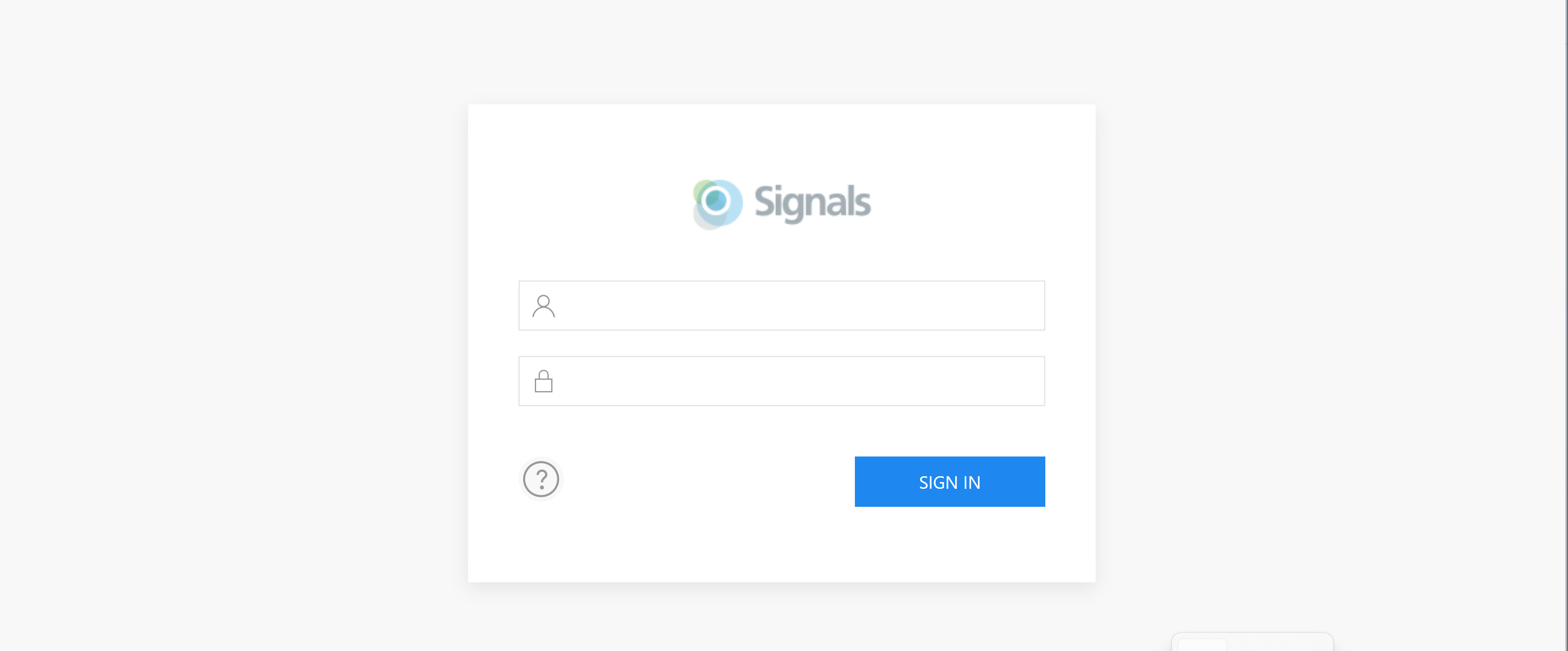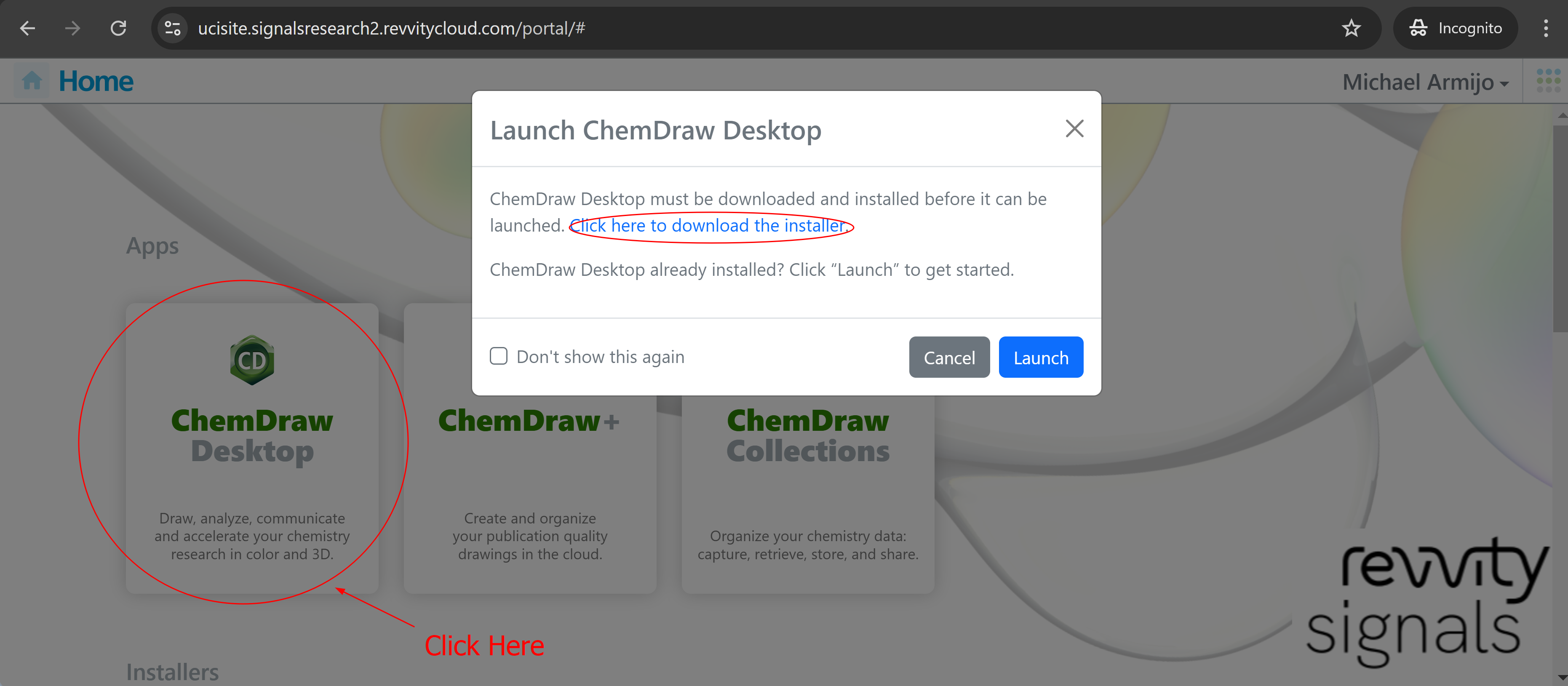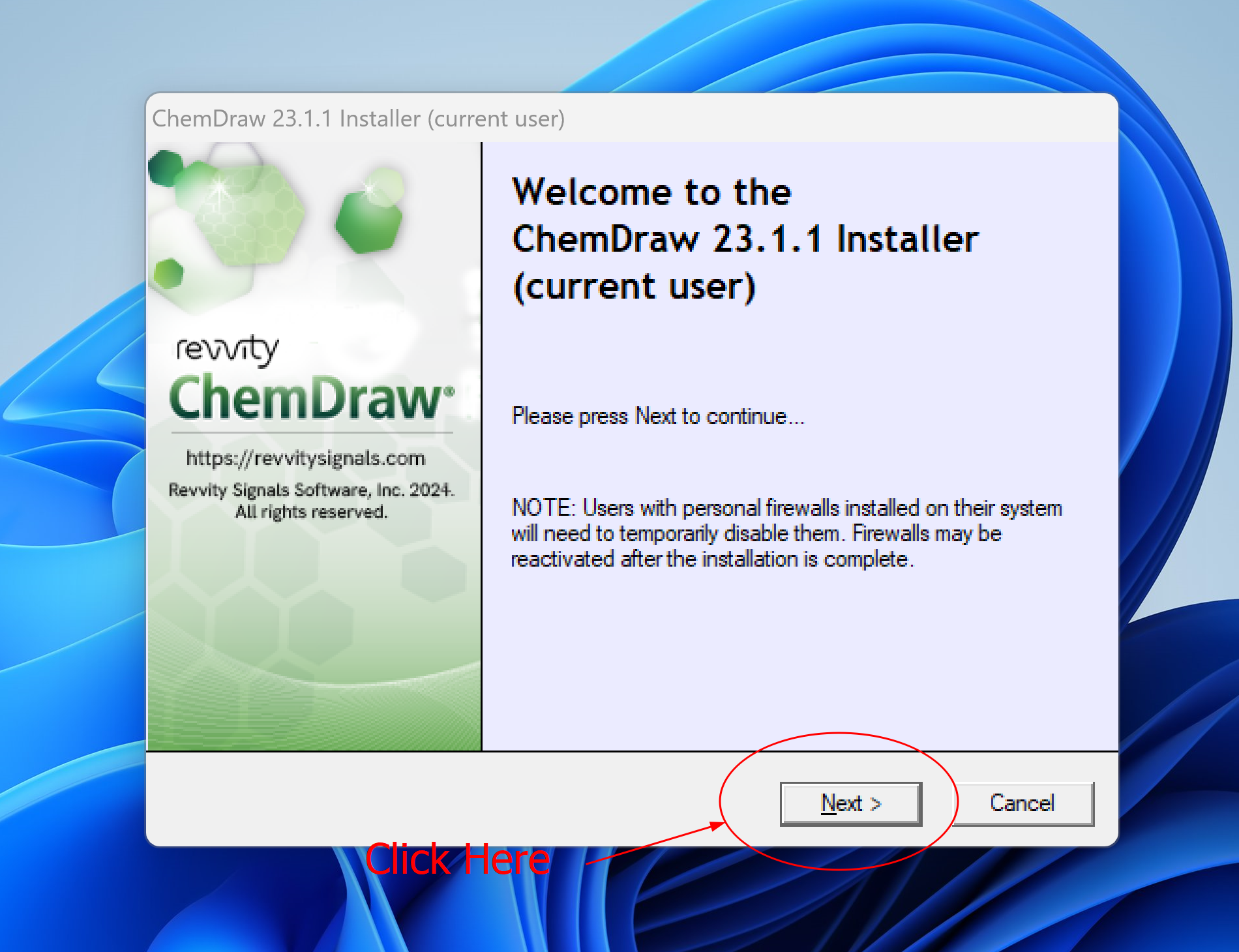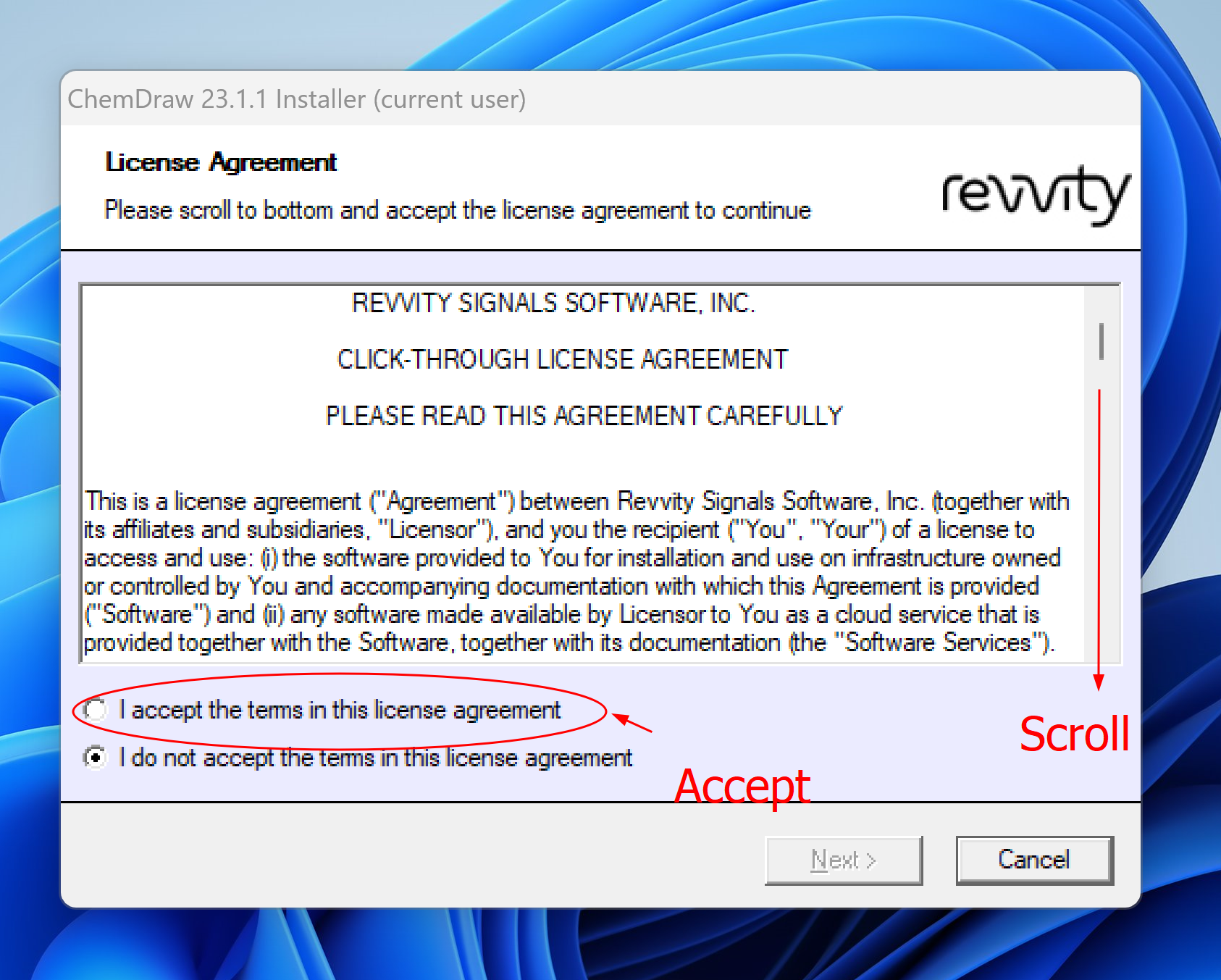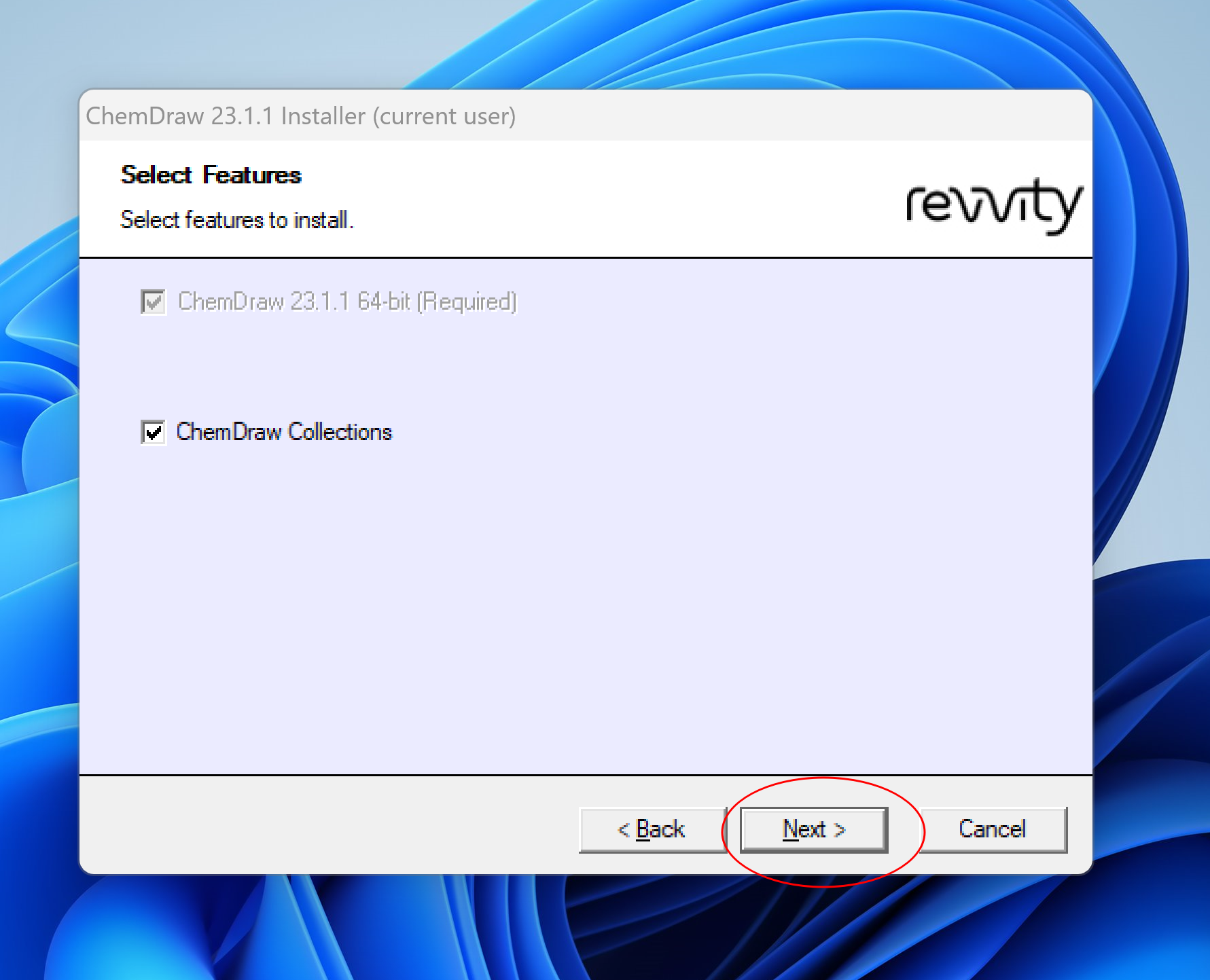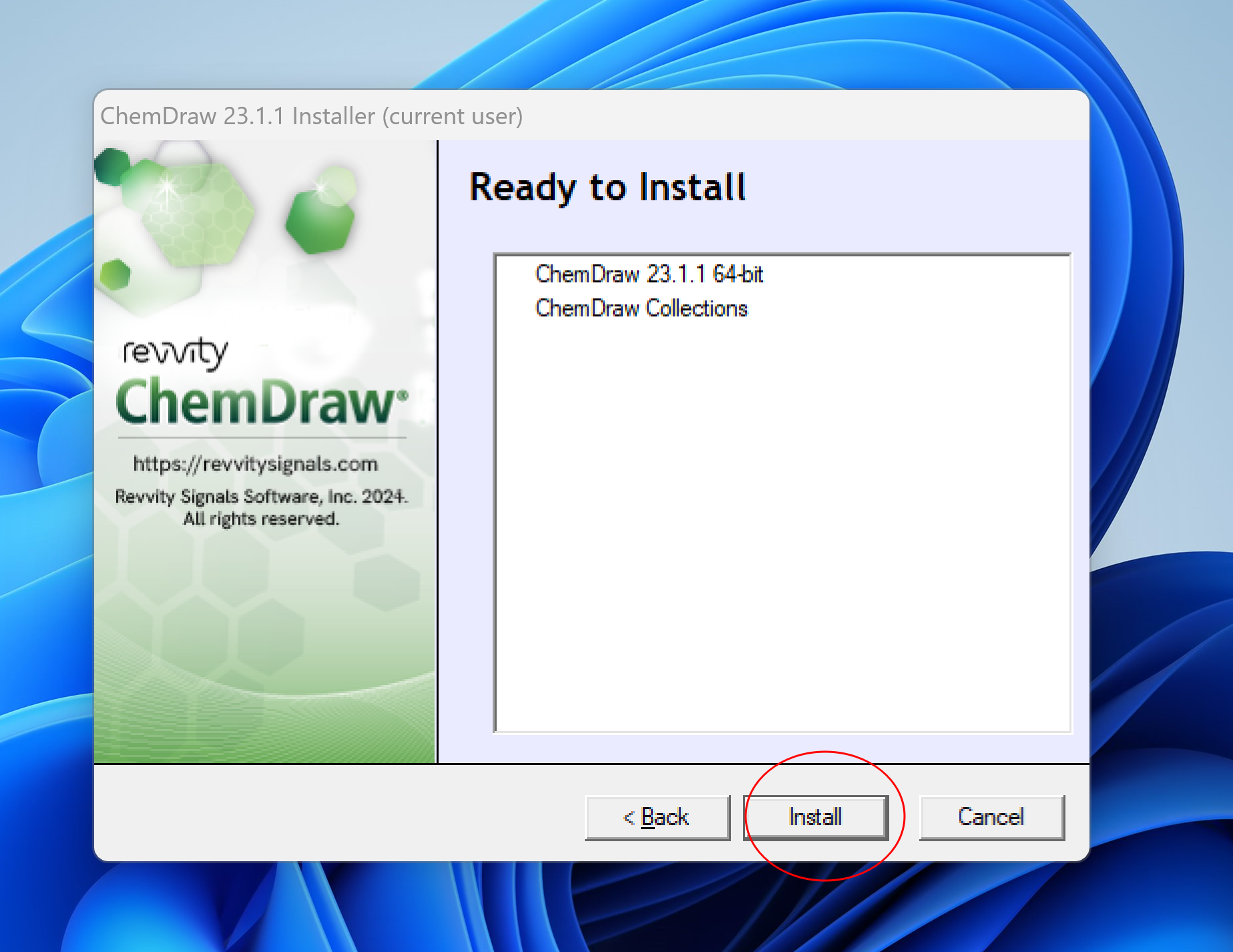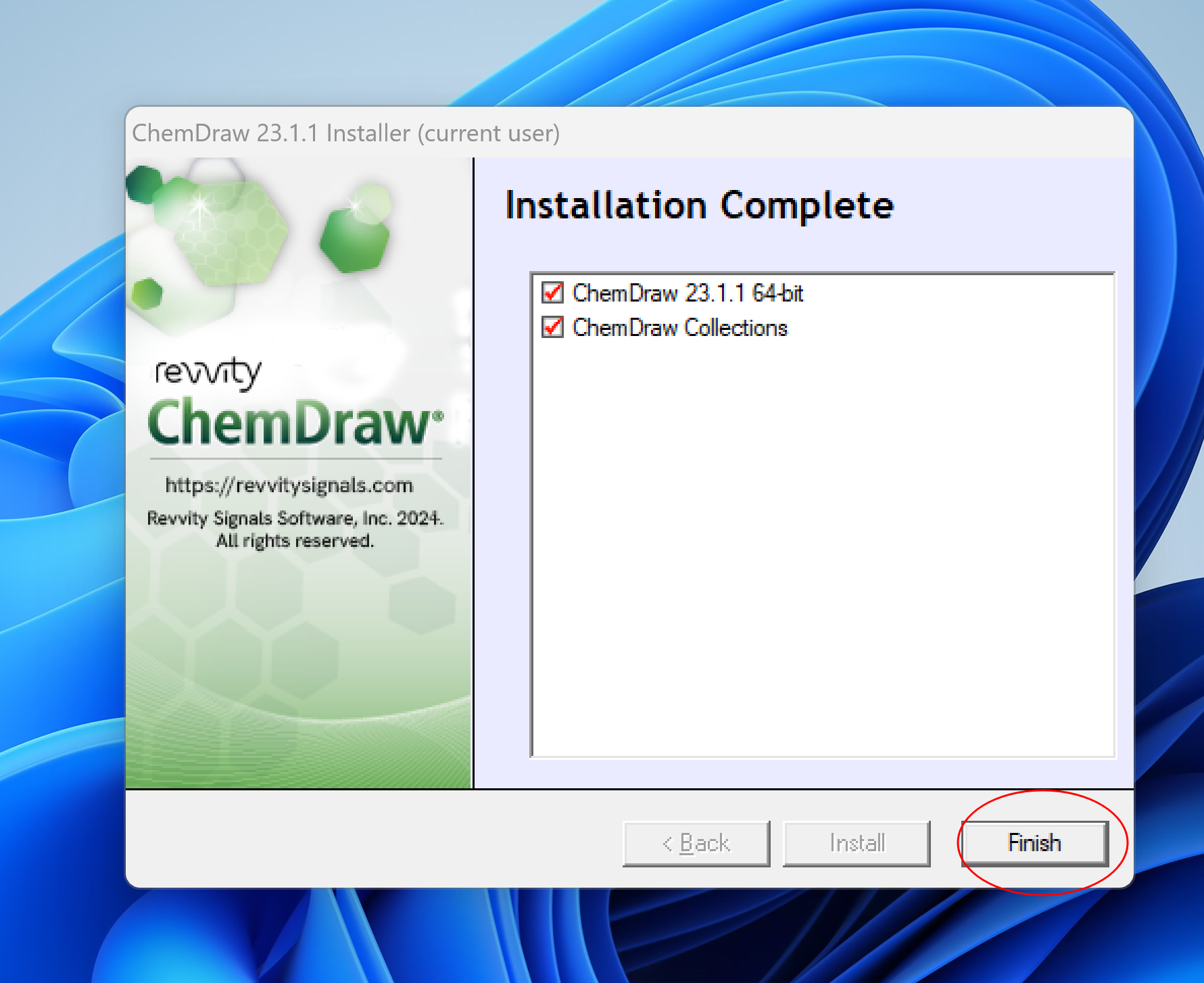How to install ChemDraw for Windows
- Go to https://connect.revvitysignals.com/sitesubscription/Register.aspx?FlexeraAccountId=3656
- Register
- Go to https://ucisite.signalsresearch2.revvitycloud.com
- Click "ChemDraw Desktop" on the product, on the pop up windows, click on "Click here to download the installer"
- Download the software
- It should be called something similar to "Chemdraw_xx.x.x"
- Double click on the file you downloaded
- Click on "OK" on the extraction path or set your preferred path and then click "OK"
-
Read and Accept the "License Agreement"