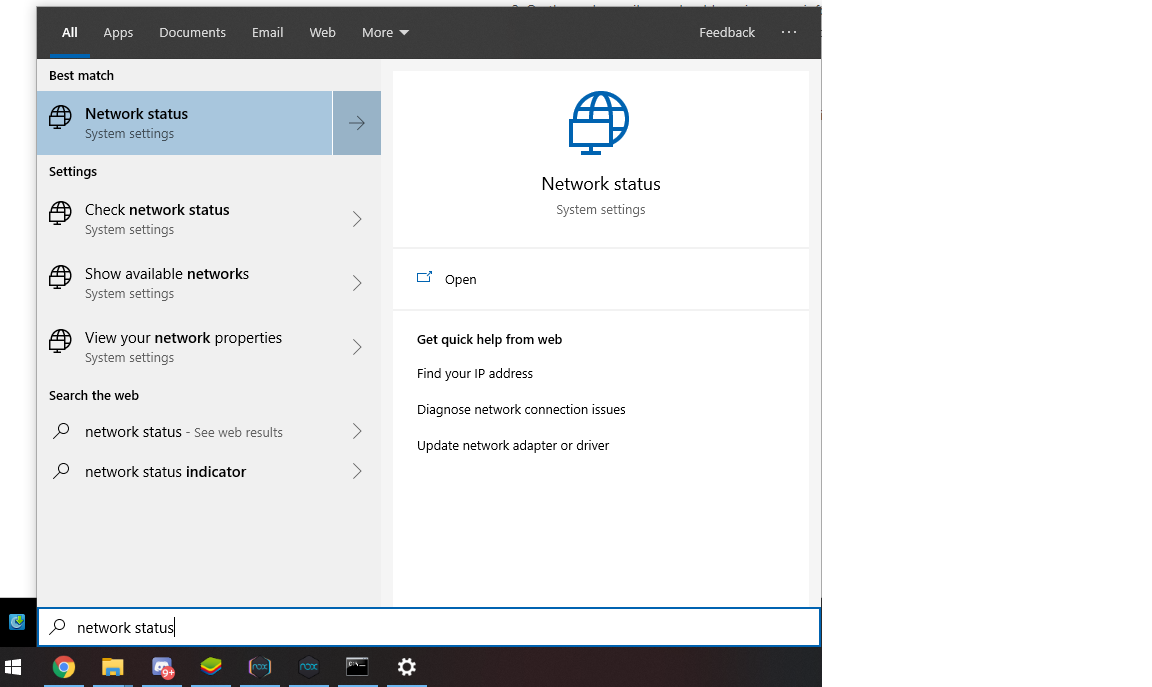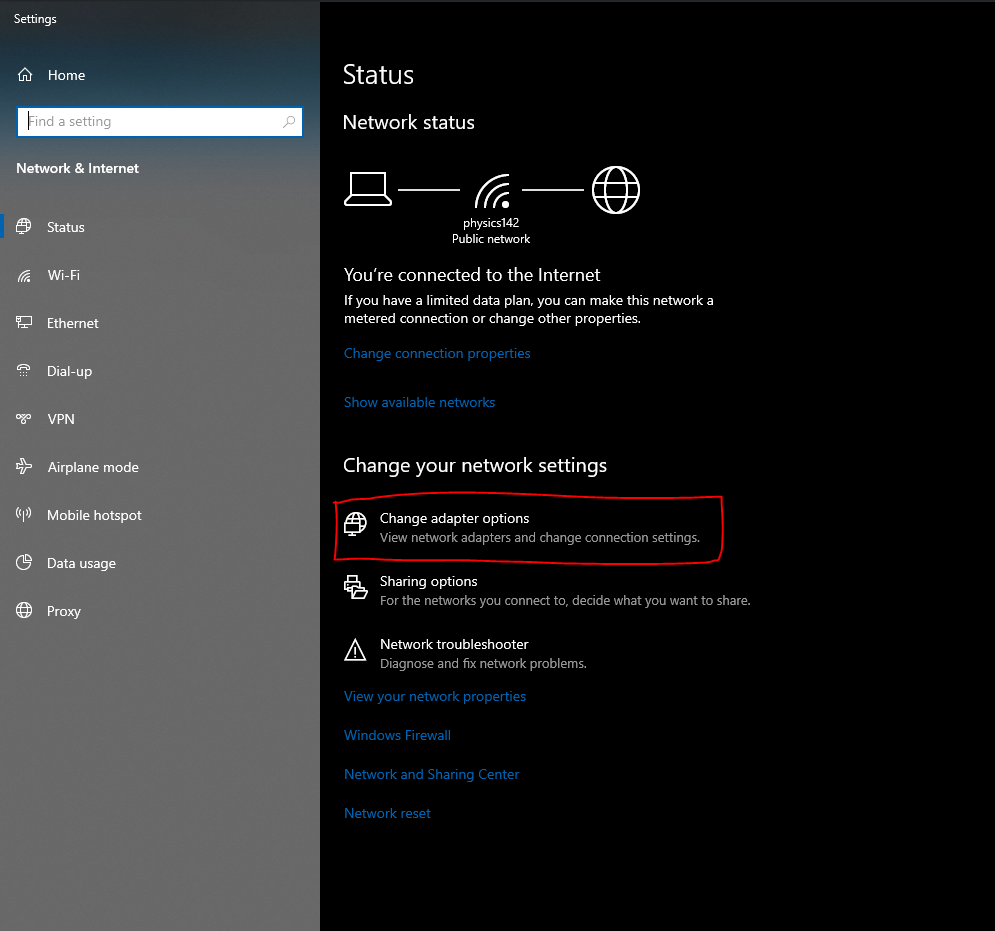Windows 10
-
Request an IP Address from Richard North. Please email pscsg@uci.edu to submit
youyour request. -
On the reply email, you should receive some information regarding the IP Address, Subnet Mask, Default Gateway, and DNS servers. For some occasions, network jack/port information is also included. The IP addresses should be in this format:
128.200.XXX.XXX -
With this information in hand, sign in to your Windows 10 machine, and open "Network Status" from Windows Settings, or by typing it into the Start Menu search box.
4. Upon opening "Network Status", click on "Change Adapter Options", outlined in the red box shown below.