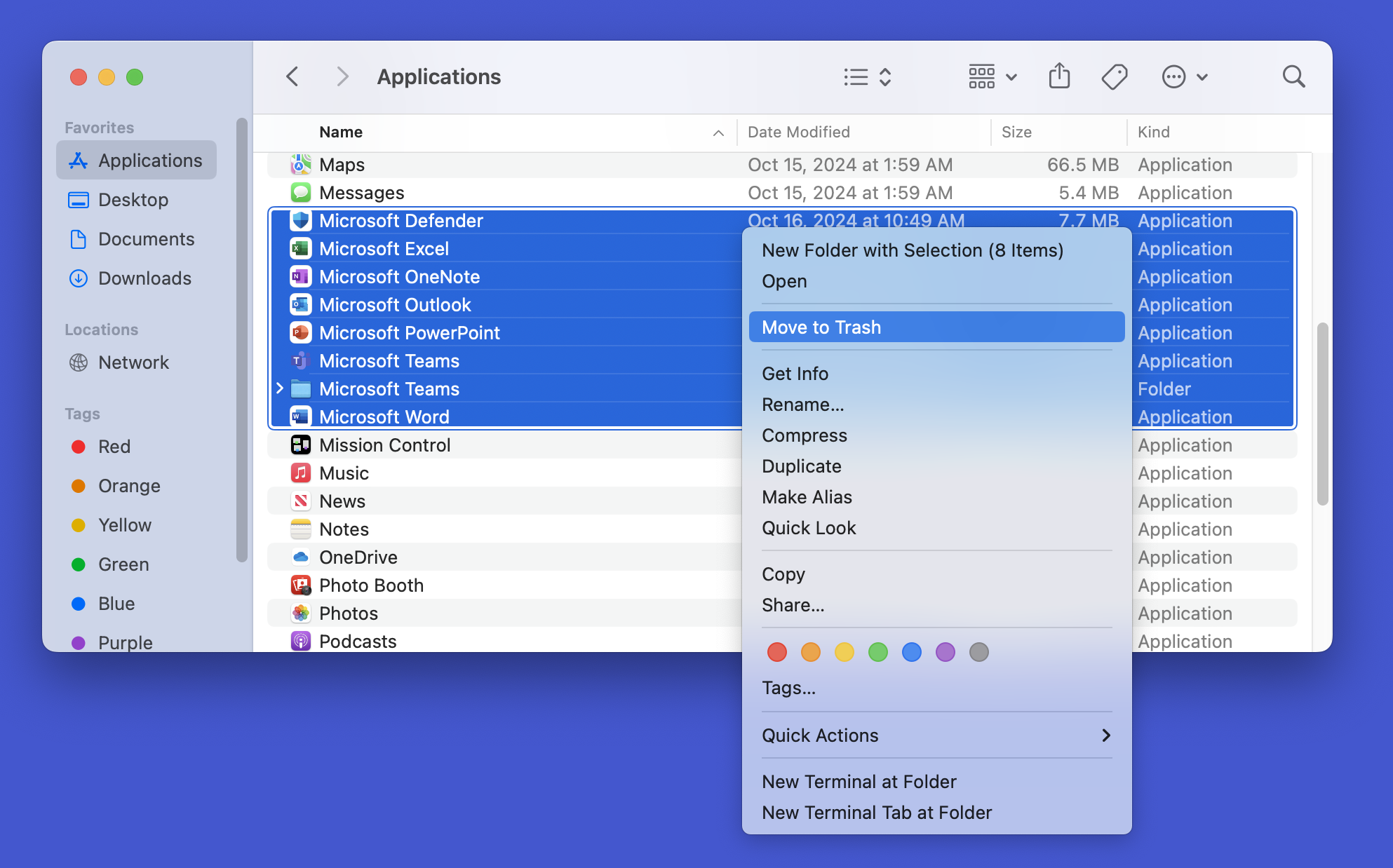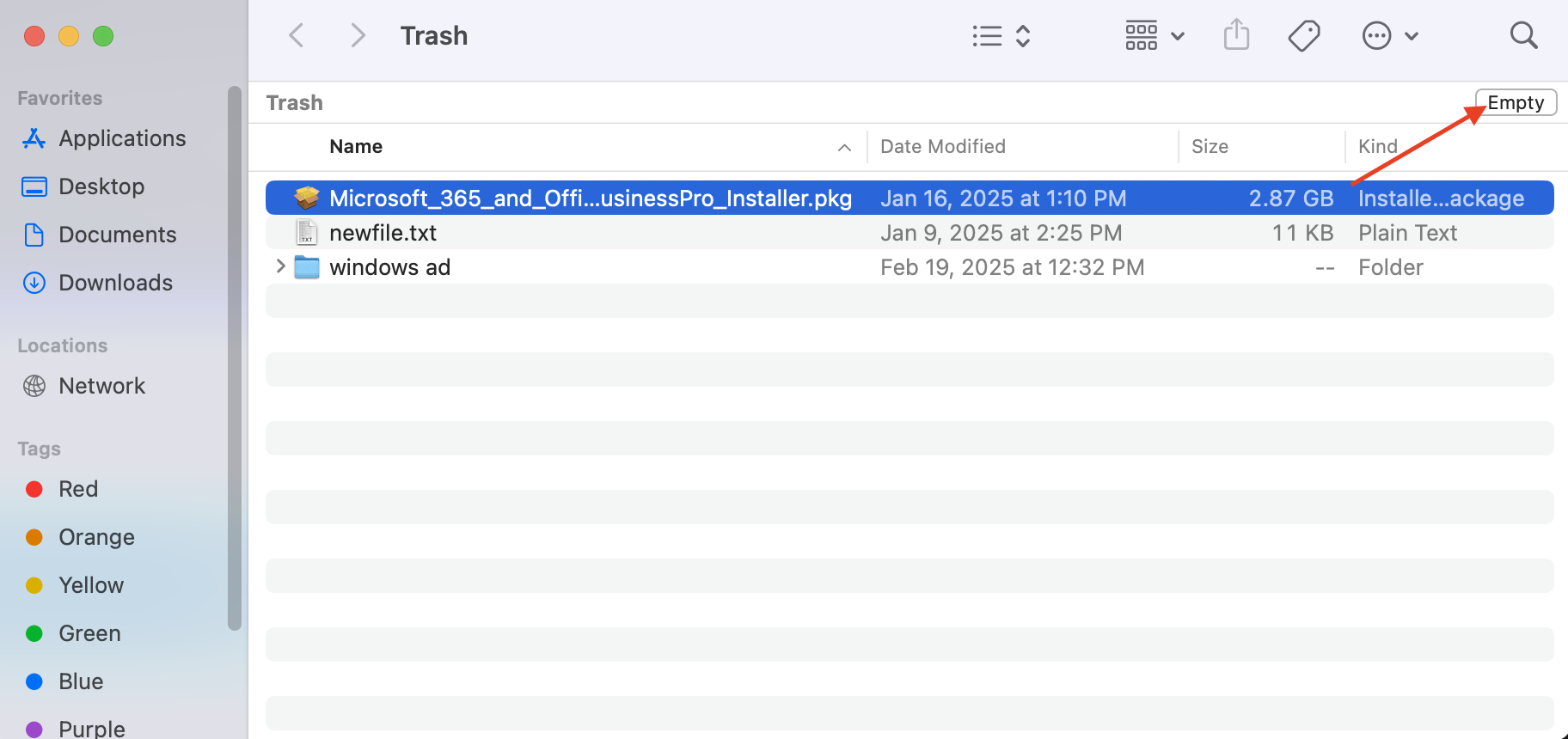Uninstalling Microsoft Office
- Go to "Finder" > "Applications", find the Microsoft Office applications to remove and right click.
- Select "Move to Trash".
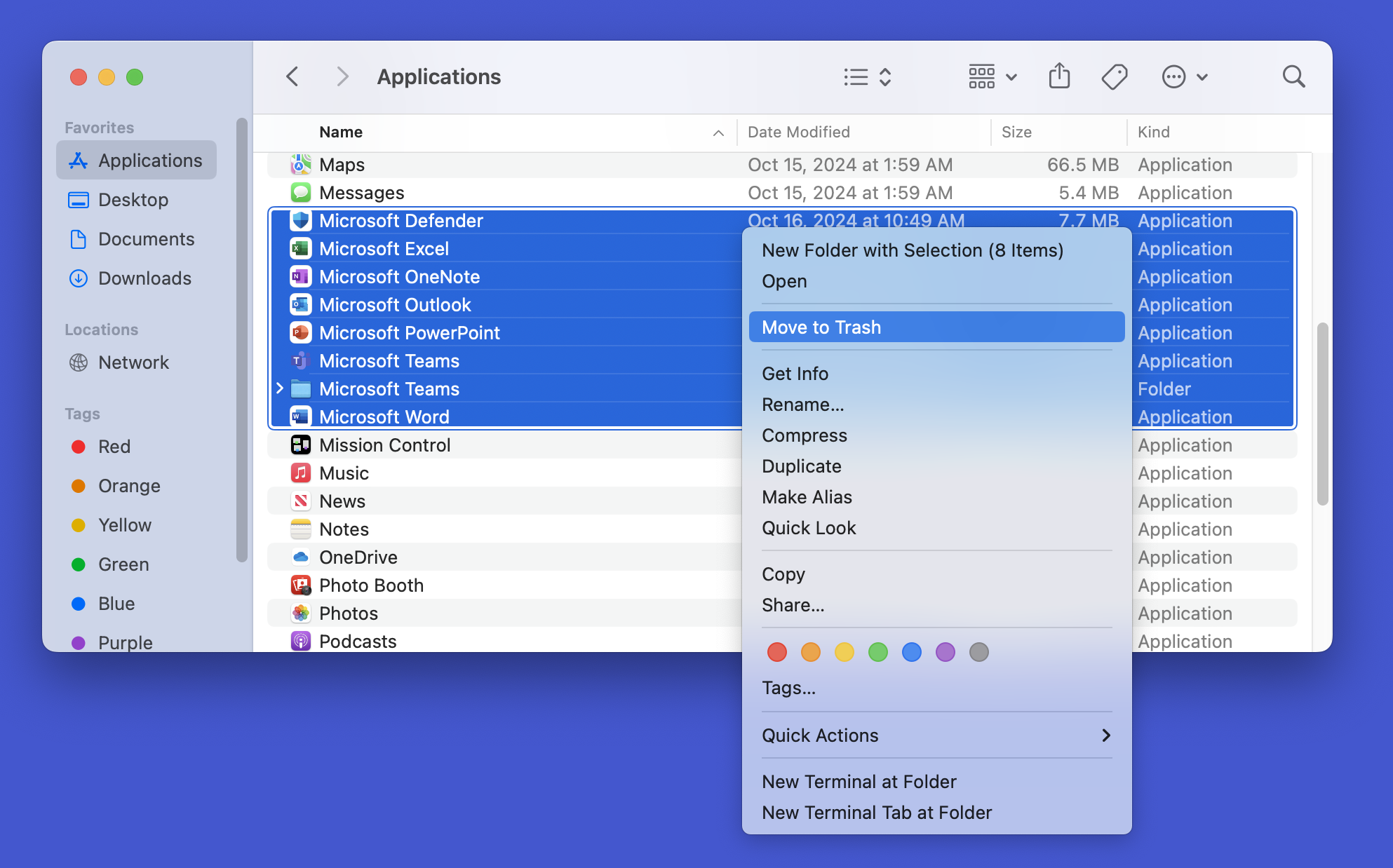
- Go to the Trash and empty it.
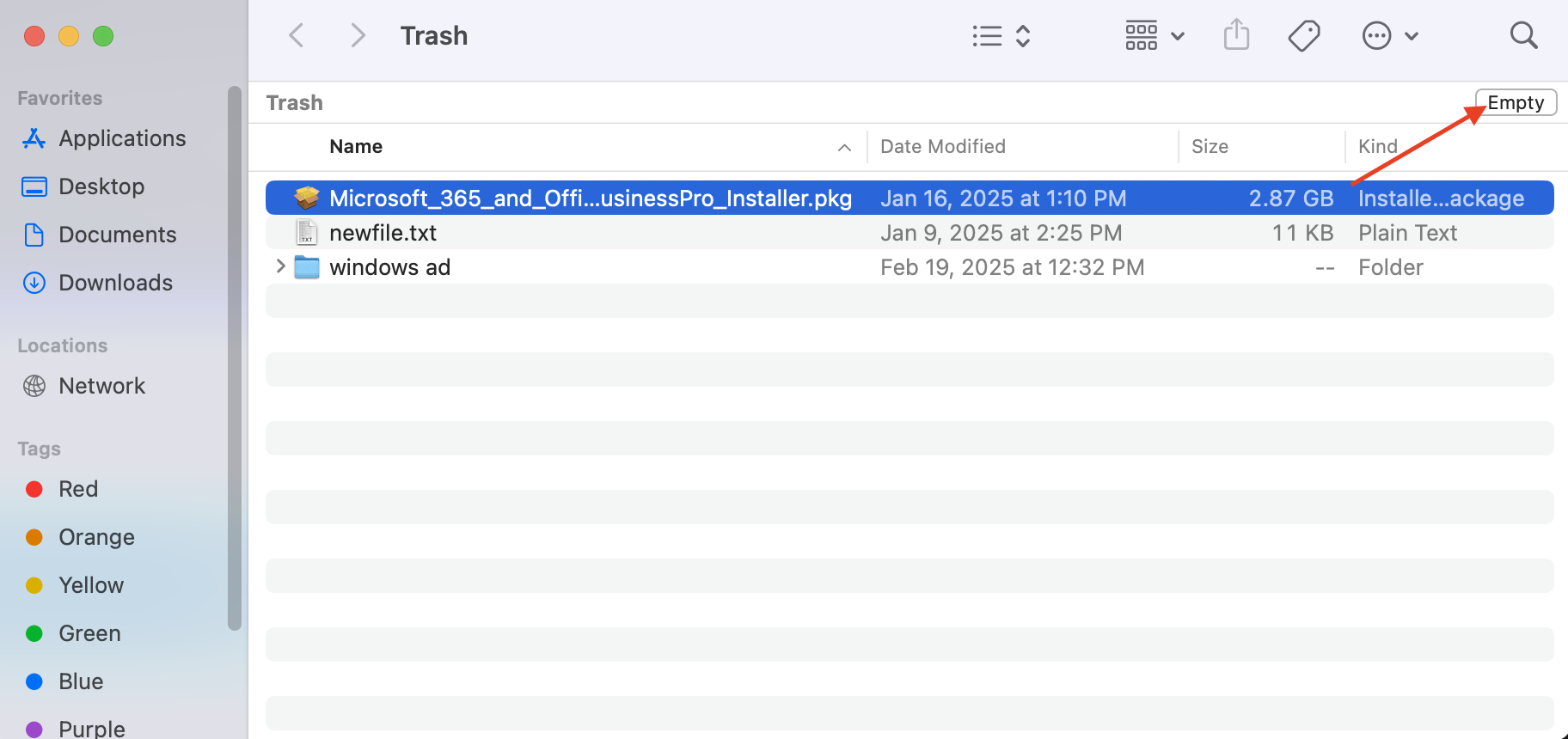
- Open up the terminal program on your mac. You can search and find the "terminal" by click on the magnifying glass on the top right of your screen.
- Then run these commands in Terminal to completely remove all Microsoft Office files:
sudo rm -rf "/Library/Application Support/Cisco"
sudo rm -rf /opt/cisco*
sudo rm -rf /Library/LaunchDaemons/com.cisco*