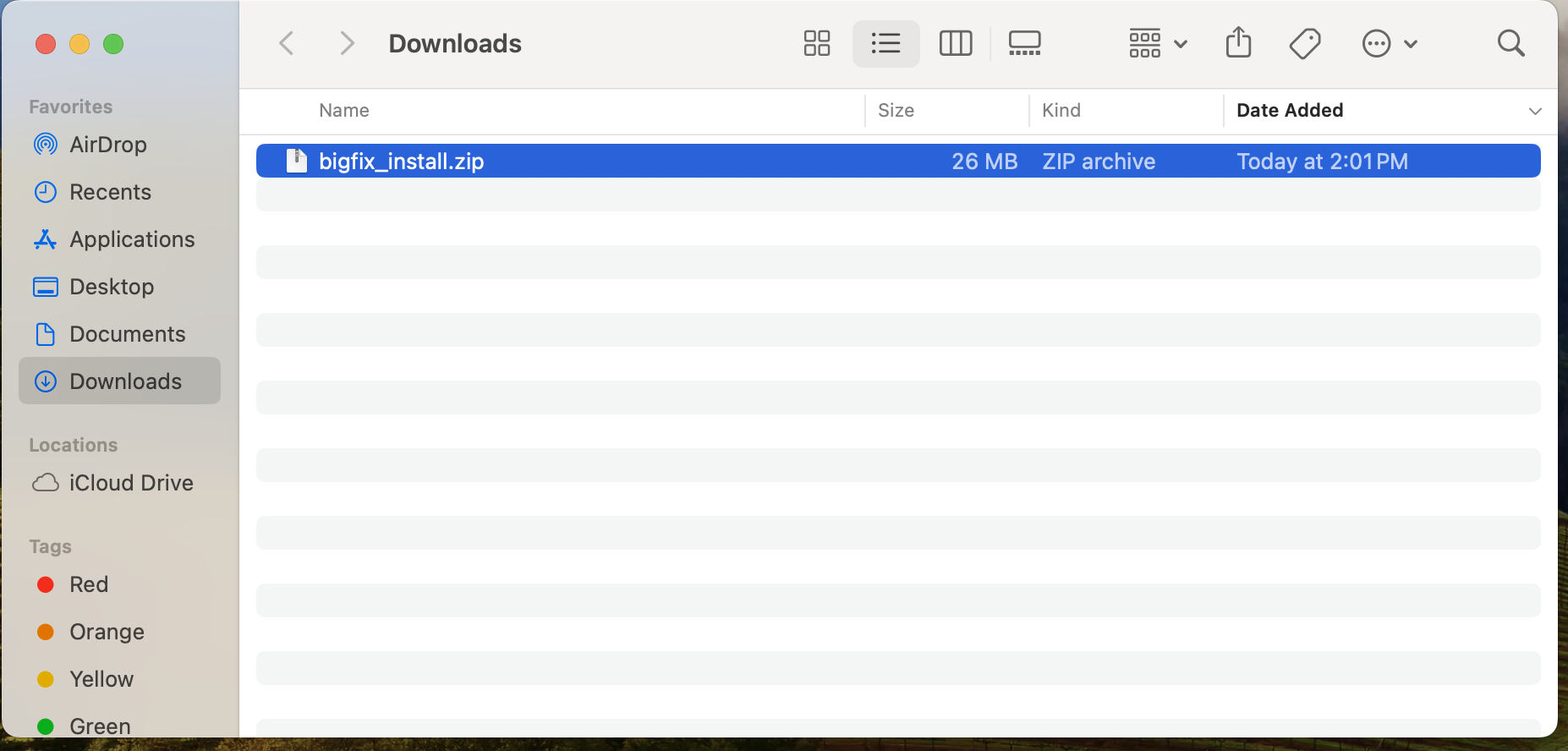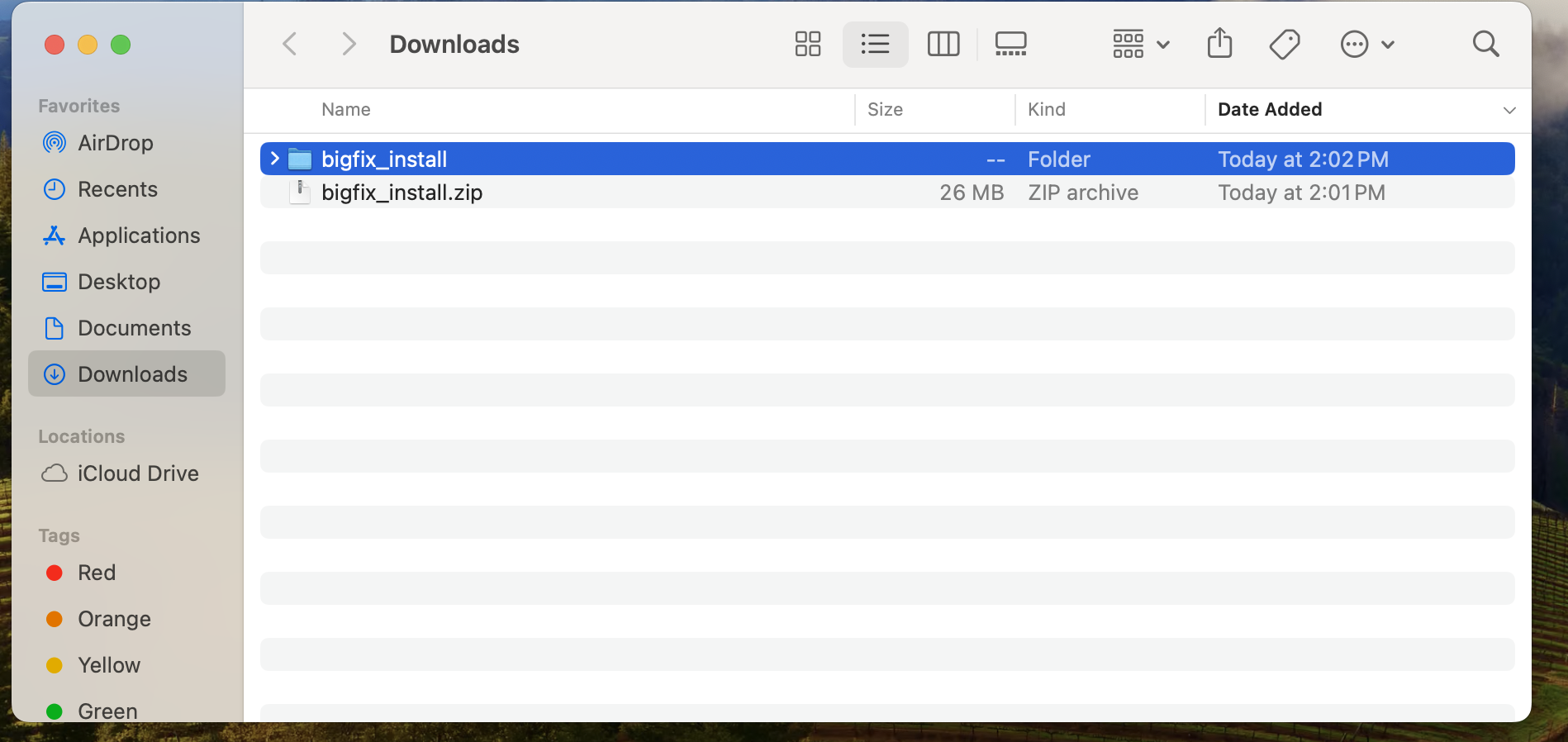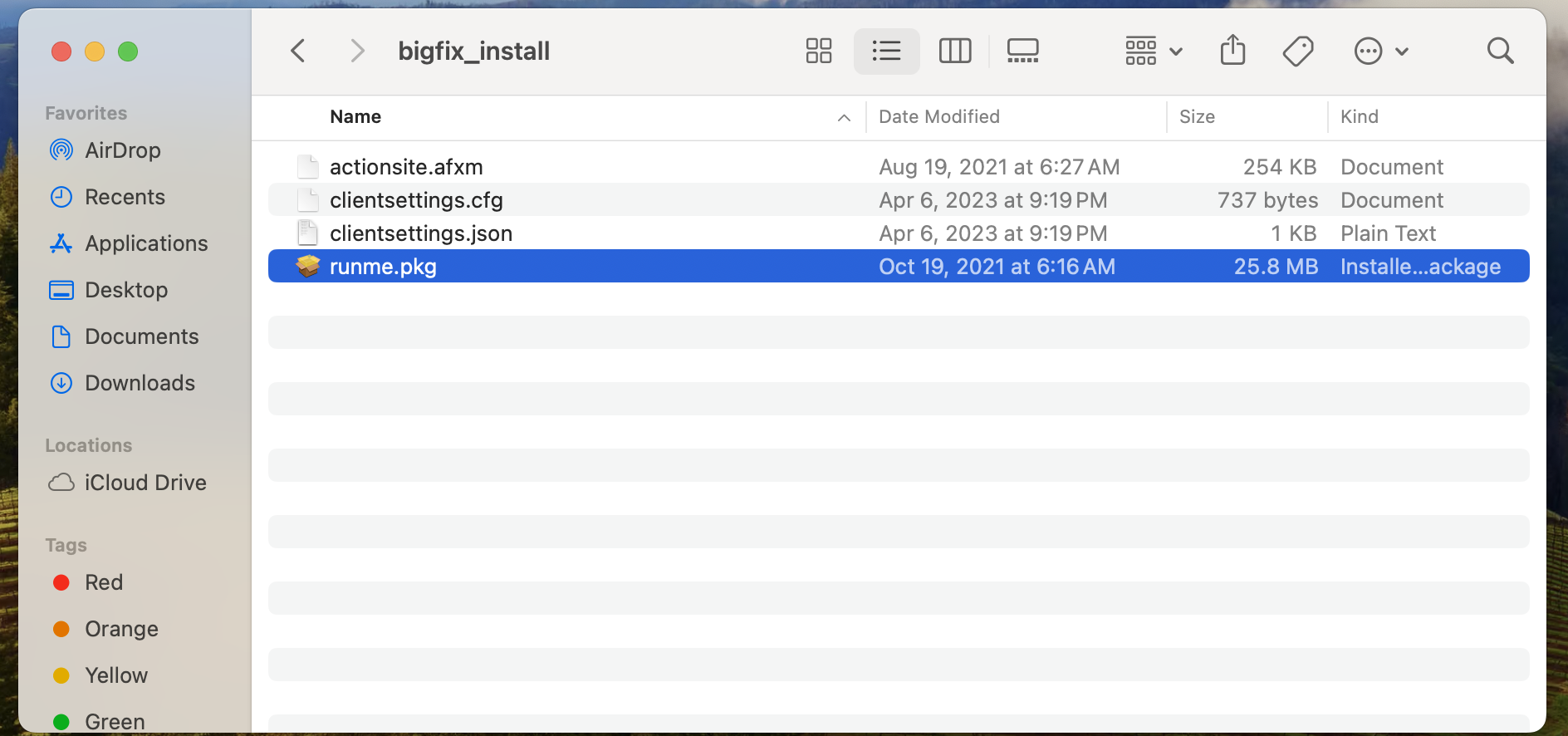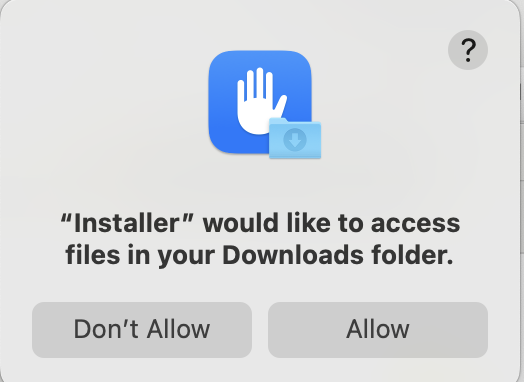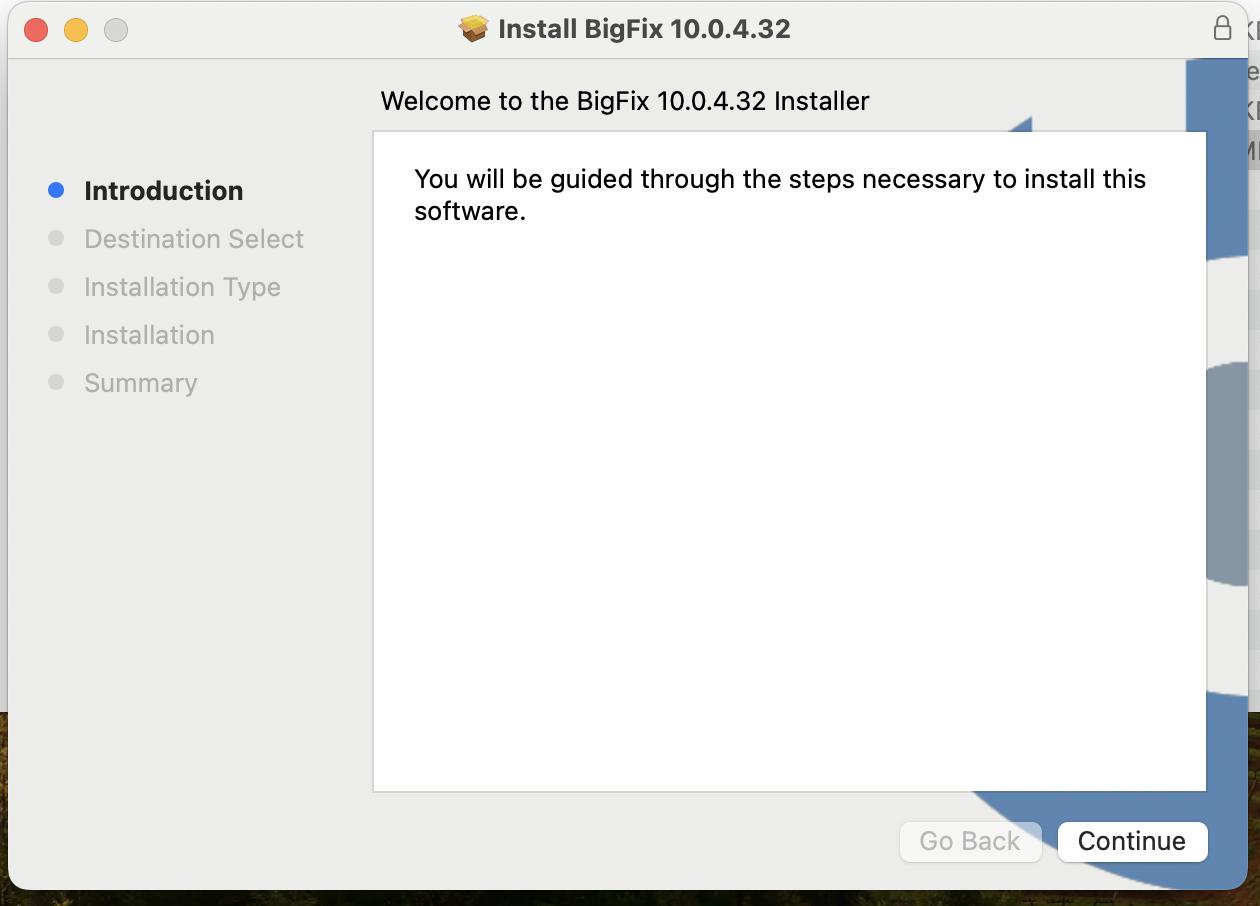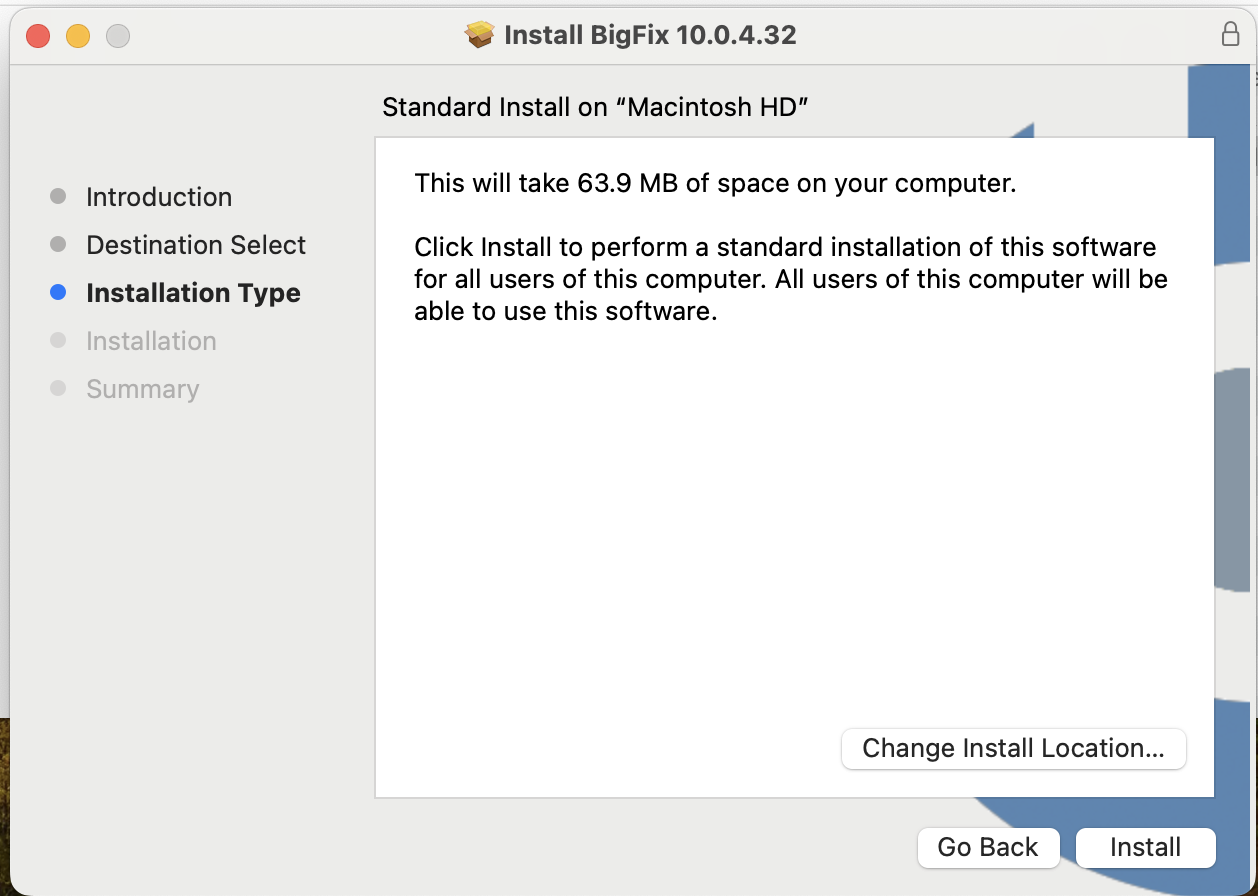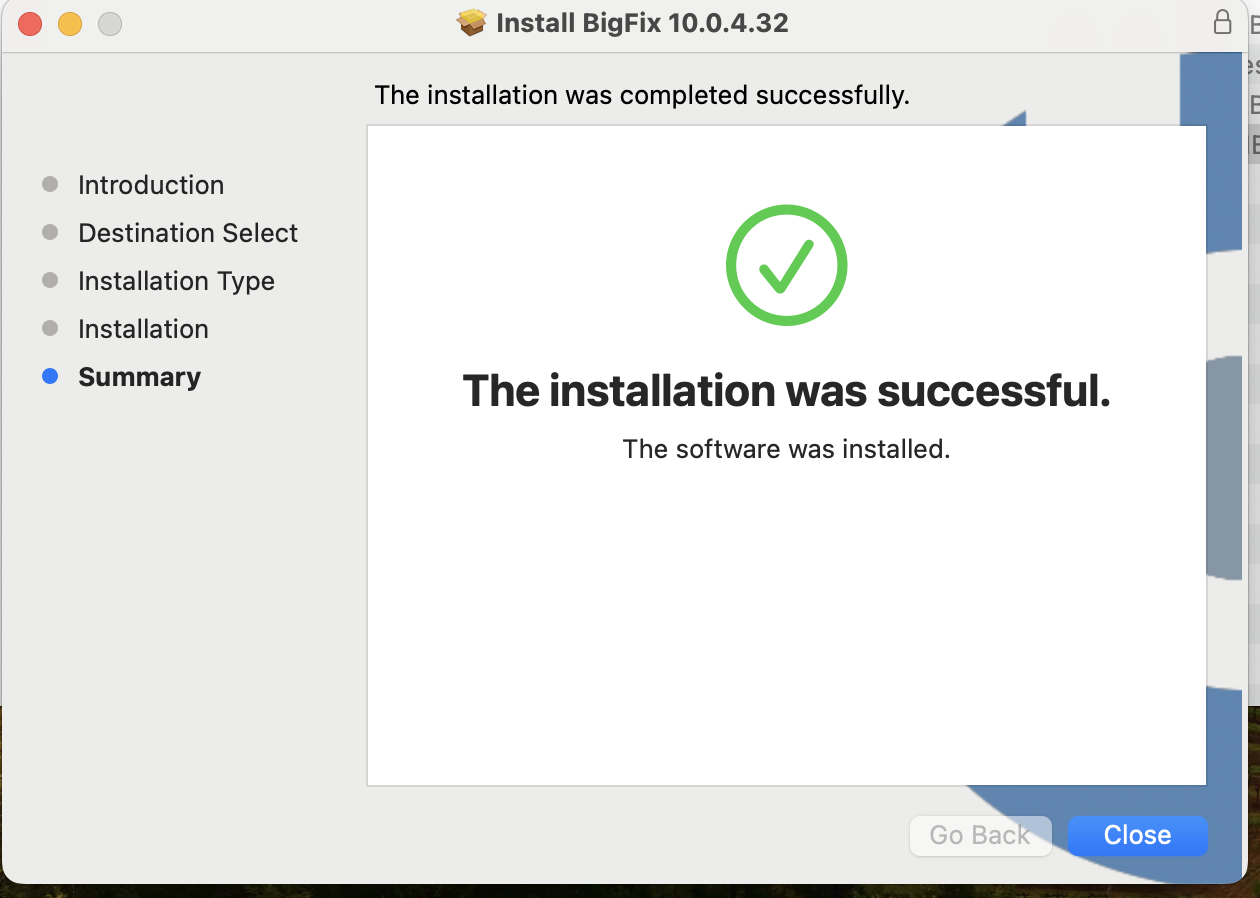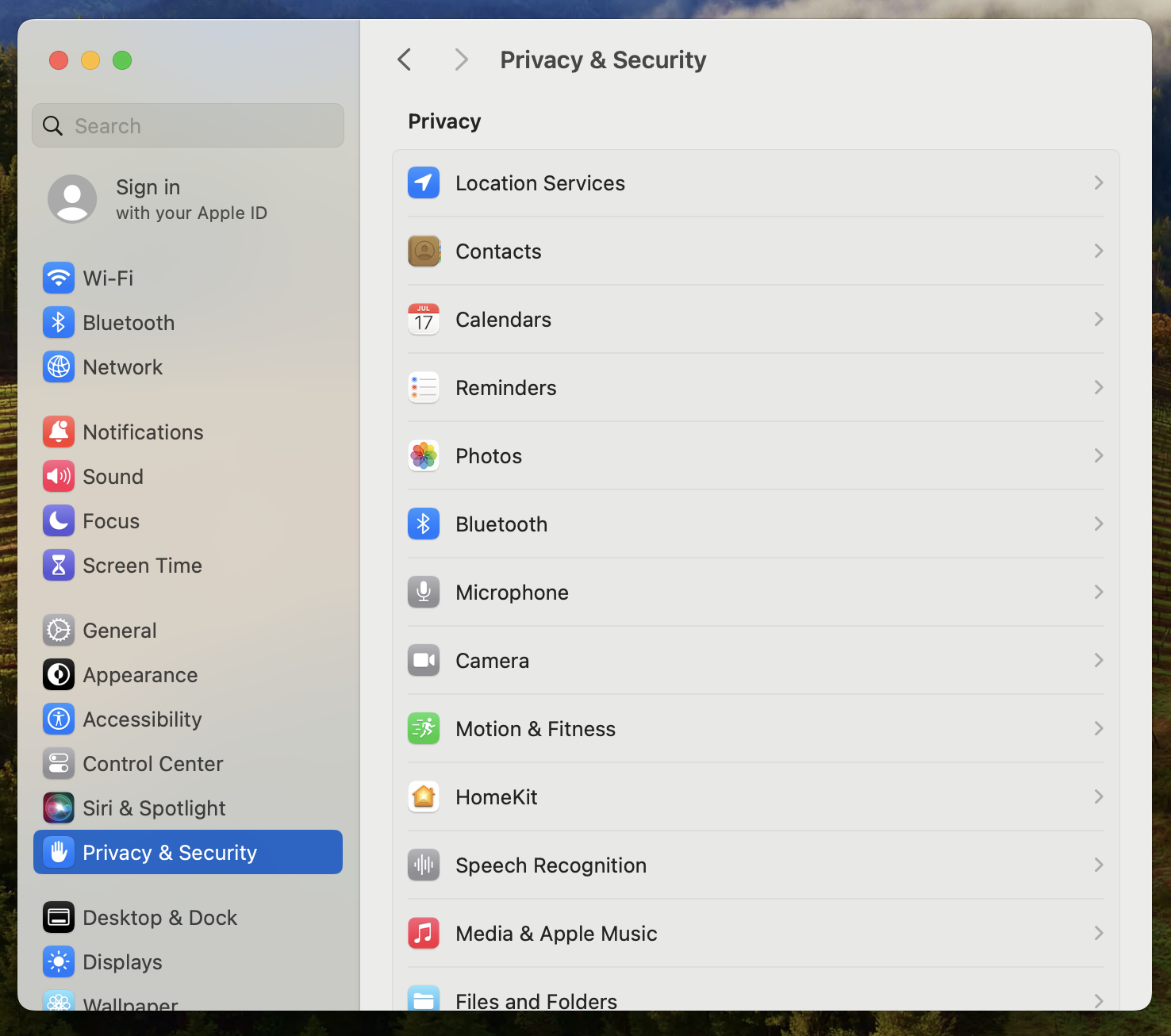Mac Instructions
- Download BigFix.
- Extract the files.
- Run the install package.
- Click through all the options as per these screenshots, when prompted to allow, click "allow"
- When finished, leave the computer running for approximately 1-2 hours for the FireEye and Nessus packages to install.
- AFTER IT HAS BEEN 2 HOURS: Check the security settings to see if there are prompts from FireEye and Nessus to run in the background.
- Allow FireEye and Tenable