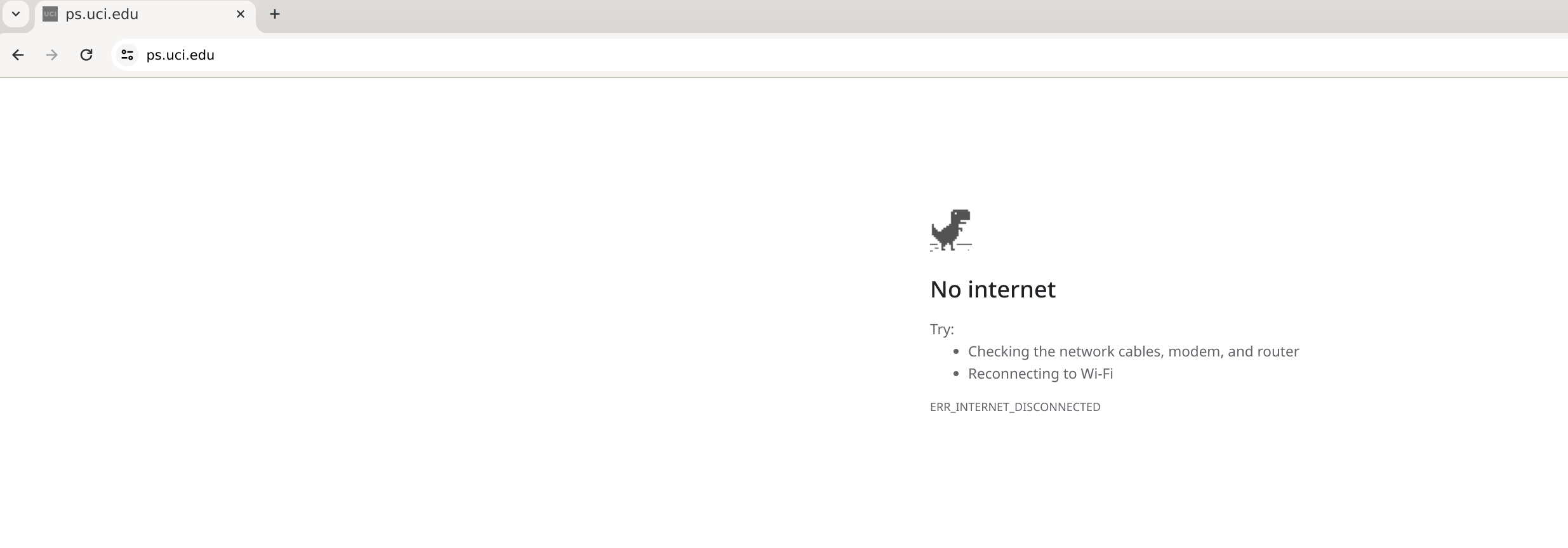Creating a Ticket
Having computer trouble?
Open a ticket by emailing pshelpdesk@uci.edu or going to https://ps.uci.edu/pshelpdesk
-
- Make sure to describe the problem you are having.
For example, instead of saying "Computer broken", say "Computer will not turn on". - When did the problem start happening?
- Where are you located and when are you in the office for us to swing by, if necessary? We will try to accommodate your schedule to the best of our ability.
- What Operating System are you using? Windows, Mac, Linux, etc
- Can you consistently reproduce the problem?
- Take a screenshot of any errors you see, including the URL if there is a webpage. If you are emailing pshelpdesk@uci.edu, attach the screenshot to your email. If you used the self-service link https://ps.uci.edu/pshelpdesk, click the attach button at the bottom to attach your screenshot.
- Make sure to describe the problem you are having.
Example Ticket Below:
Short Description (email subject):
Can't access PS Website
Long Description (email body):
I can't connect to https://ps.uci.edu since yesterday, 8-23-23. Every time I refresh the page, I get an error message saying permission denied. I'm in RH 152 and will be available between 1PM-3PM Monday through Wednesday.
Here's a screenshot: